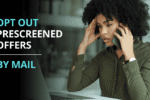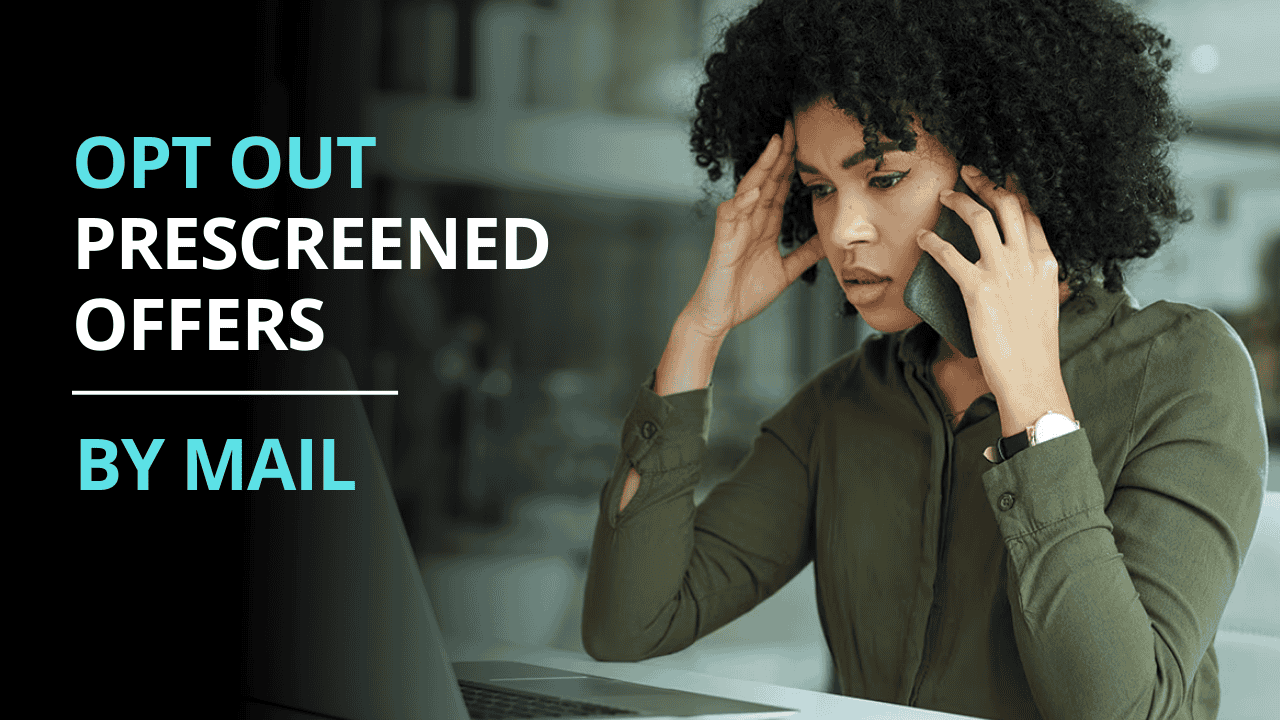Data brokers collect and sell personal details like your name, phone number, address, email, and even demographic information. They pull this data from public records, online purchases, social media, and other sources — then resell it to marketers, advertisers, or anyone willing to pay. The problem? That same info often ends up on people-search websites, making it easy for strangers, scammers, or spammers to find you.
If you want to keep your private details out of reach, you’ll need two things: (1) patience to track down your listings and request removals, and (2) an ongoing habit of monitoring, since your info often reappears. You can do this manually for free, or use a paid removal service that handles the heavy lifting for you. Both options work — it just depends on how much time you’re willing to spend.
How do I remove my information from data broker sites?
Search your name, phone number, and email online. Use Google’s Results About You tool to spot where your info shows up. Then, visit each people-search or data broker site, find their “opt-out” or “remove my info” page, and submit a request. Save all confirmation emails/screenshots. Re-check every few months since data often comes back, or sign up for a paid service that monitors and removes listings automatically.
Full Guide: How to Take Back Control of Your Data

Begin by searching your full name in quotes, plus variations (middle initial, maiden name), and your phone number and address. Use Google’s Results About You hub — it will scan Search for phone numbers, addresses and emails you register and lets you request removal of specific search results (this removes the link from Google Search but not necessarily the original site). Complement that with a site scan from a privacy tool or a manual search like site:spokeo.com “Your Name”. Document every URL where your personal data appears.
Create a simple spreadsheet with columns for:
- Website name
- Profile link
- Date you submitted removal
- Verification method used (email, ID, form, etc.)
- Status/confirmation
Start by tackling high-risk info first — like your home address, birthdate, or anything tied to financial accounts. Many broker sites have similar layouts, so once you do a few, the rest go much faster.
Some of the most common broker sites to check: Spokeo, Whitepages, BeenVerified, Intelius, MyLife, PeopleFinder, Radaris, InstantCheckmate, ZabaSearch, PeekYou.
How the Opt-Out Process Usually Works
Most broker sites follow the same routine:
- Search for your profile.
- Copy the profile link.
- Go to the site’s opt-out page.
- Submit the link through their removal form.
- Complete CAPTCHA or email verification.
- Wait for confirmation.
Some sites may ask for a photo ID or require you to send a request by mail. Removal timelines vary — some process requests within hours, while others take up to 60 days. Keep all receipts and confirmation emails in case you need to follow up.
Examples: How to opt out of a few major sites quickly
- Spokeo: Find your profile, copy the URL, paste it into Spokeo’s opt-out form, confirm via email.
- Whitepages: Scroll to the footer and look for “Do Not Sell My Info” or “Opt Out,” then follow the steps. Some requests may require manual approval.
- BeenVerified / InstantCheckmate: Search for your name, grab the profile link, submit it via their opt-out tool, and confirm by email.
Manual vs Paid removal Services — which is best?
Here’s the tradeoff:
- Manual (DIY): Free, thorough if you’re patient, but requires ongoing effort.
- Paid Services (DeleteMe, Optery, Incogni, Aura, PrivacyBee, etc.): They handle the scanning and requests for you, saving time and giving continuous monitoring. But they charge monthly or yearly fees and still can’t guarantee 100% removal.
A Consumer Reports review and other testing have found that paid services vary in effectiveness; manual removal can still outperform automated services for stubborn listings, but paid services excel at ongoing monitoring and handling volume. Balance your personal time vs risk when choosing.
Legal and Regulatory Options in the U.S.
Federal law provides limited centralized removal rights for data broker content (there is no one federal “delete my data” right covering every broker). However, state laws are changing: California’s Delete Act and CCPA/CPRA framework require certain large brokers to allow deletion/opt-out and registration; more state rules, and a growing regulatory focus, are pushing brokers toward transparency and easier opt-outs.
If you live in a state with consumer privacy laws, you may have stronger rights and enforcement paths. Use state registries and Privacy Rights Clearinghouse resources to identify broker obligations.
Keep Your Info From Reappearing
Data often creeps back. To limit this:
- Avoid posting personal info publicly.
- Use a secondary email/phone for sign-ups.
- Lock down old social accounts or set them to private.
- Run quarterly scans for your name.
- Use Google’s Results About You for ongoing monitoring.
Common Questions
How long does it take to remove my info?
Anywhere from a few hours to a couple of months, depending on the site.
Does removing from Google delete the original listing?
No — it only removes it from Google Search. You still need to request removal from the source website.
Can I delete my info permanently?
Not fully. Your info can resurface from public records or new broker sites. The goal is to reduce exposure and keep monitoring.
Are paid removal services worth it?
If you’re short on time or your info is everywhere, yes. If you’re willing to put in the work, manual removal is free and can sometimes be more effective.
Action Plan Recap
- Google yourself + use Results About You.
- Create a spreadsheet to track every listing.
- Start submitting opt-out requests (save confirmations).
- Focus on sensitive info first (address, DOB, SSN pieces).
- Re-check every 1–3 months, or let a paid service do it for you.
This simple loop — scan → remove → monitor — is the key to keeping your data exposure low.
Cleaning your personal data off broker sites isn’t a one-time job. It’s an ongoing process — but every request you complete lowers your risk of identity theft, scams, or harassment. Spend an hour today on the biggest sites, then make it a habit to check back. If you don’t have the time, a paid service can handle most of the work for you.