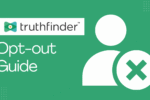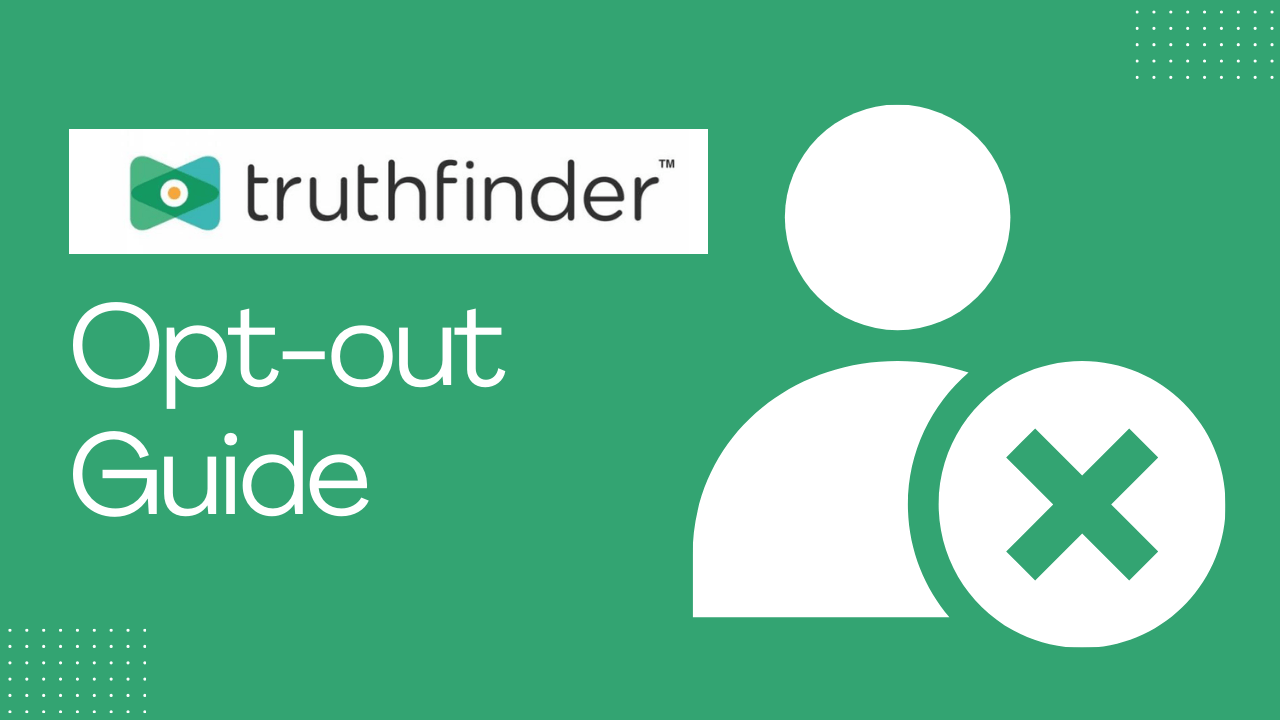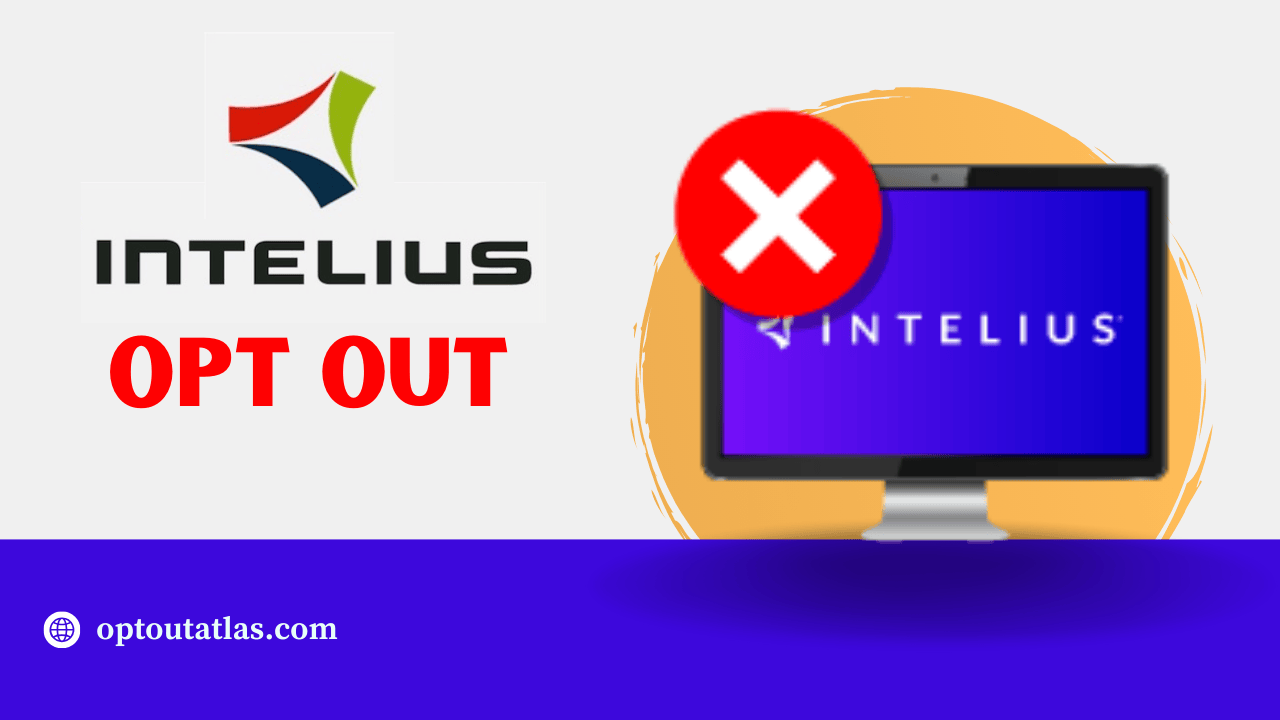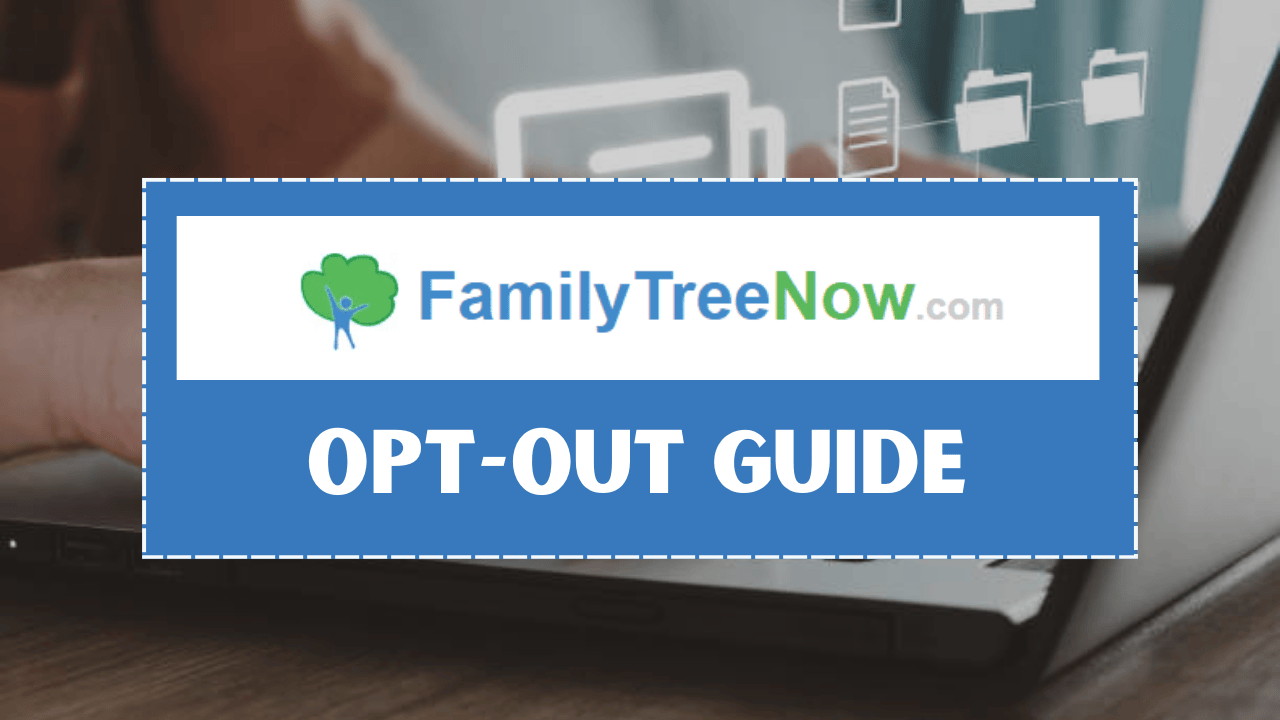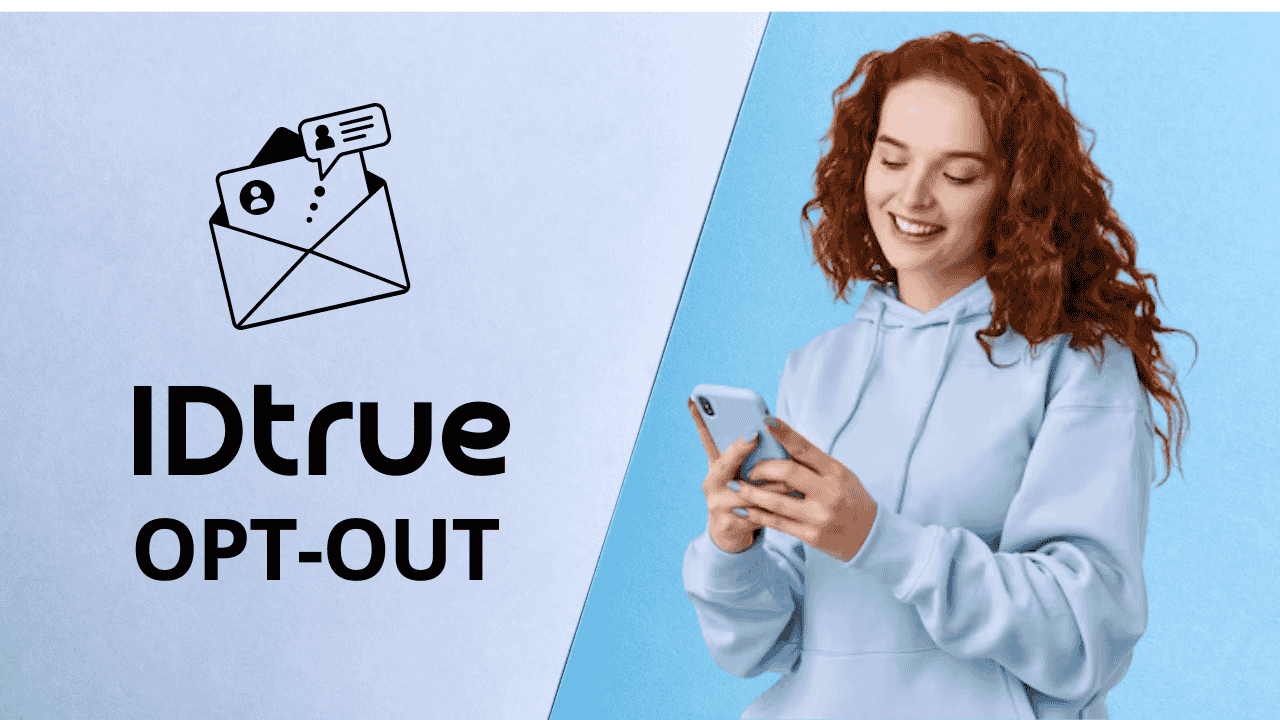ZoomInfo is a business-to-business (B2B) contact database used by sales, marketing, and recruiting teams. It aggregates professional details such as name, job title, company, business email, and phone number, and can display portions of this data on public “directory” pages while providing more to paying customers. For many people, that exposure turns into unwanted sales outreach or data reuse by third parties. Fortunately, ZoomInfo provides a way for individuals to remove their profiles and opt out of sales/sharing.
The process is handled through ZoomInfo’s privacy portal. You’ll verify your request by email (and sometimes provide extra details so they can find the correct record). Processing is typically quick when your email matches their data; if it doesn’t, expect an additional verification step. When finished, ZoomInfo suppresses your profile and shares your opt-out with customers to help prevent resurfacing.
This guide walks you through the current removal flow, clarifies what ZoomInfo actually removes vs. suppresses, and answers common U.S. questions around timing, re-appearance, legal rights, and contacting support if things stall.
ZoomInfo Opt Out Guide
To opt out of ZoomInfo in the USA, open ZoomInfo’s site, scroll to the footer, and click “Do Not Sell or Share My Personal Information” (or “Your Privacy”). Choose Request Removal, enter your email (and usually name/phone), click Get Code, then paste the emailed code to confirm. On the next screen, select delete and opt out of sale/sharing, submit, and watch for a confirmation; if your email doesn’t match their record, complete the additional identity form or email privacy@zoominfo.com for manual help. Expect quick removals when matched, and up to ~14 days if extra verification is required.
What ZoomInfo Collects—and Why That Matters
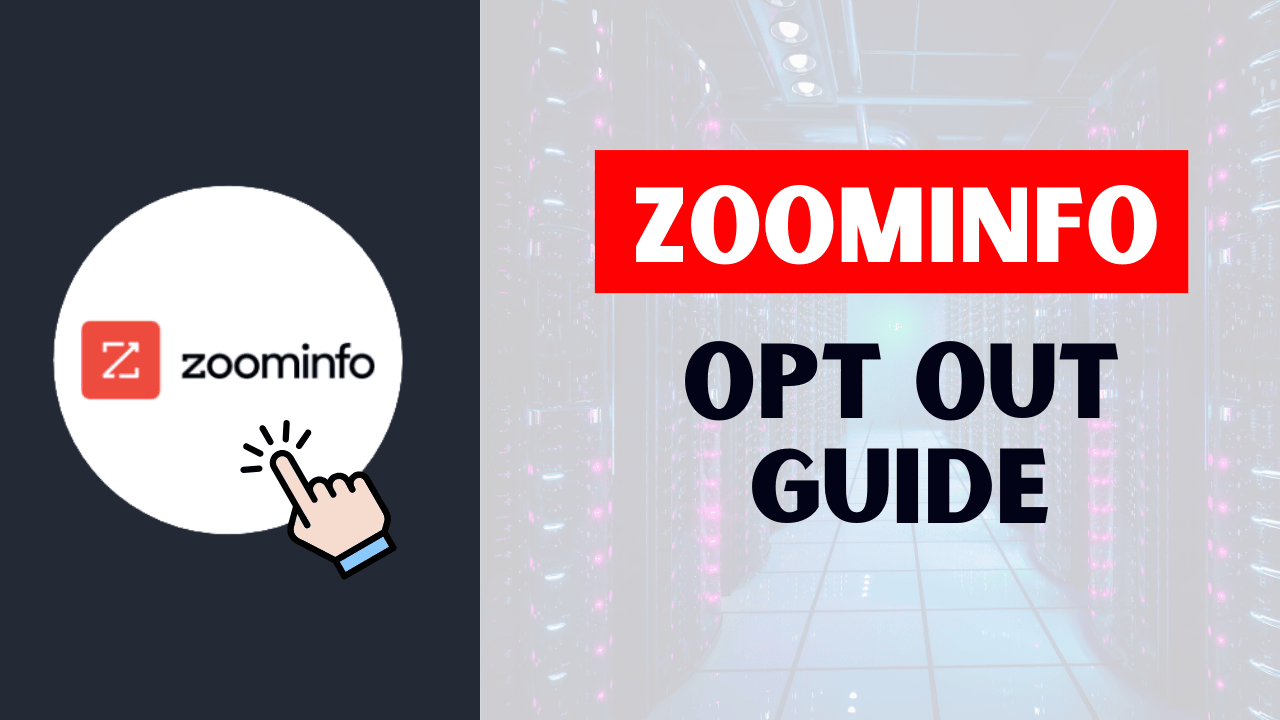
ZoomInfo profiles professionals and companies, focusing on business contact fields (name, company, role, work email/phone, office address, education, social links). The company states it processes this information for direct marketing and to make business contacts available to customers under license. Some categories may appear on public directory pages. Knowing this helps you understand what gets suppressed and why verification is required.
Because the database is B2B-oriented, the data can fuel cold calls, sales outreach, or recruiting messages. Removing your record reduces exposure and the chance of data being re-propagated through customers who ingest the dataset.
How to Remove Your Data from ZoomInfo?
You can easily opt out of ZoomInfo’s database by submitting a Removal Request or by following these few steps:
- Go to the Privacy Page – Visit ZoomInfo.com, scroll down, and click “Do Not Sell or Share My Personal Information” or “Your Privacy.” Then select Request Removal.
- Verify Your Email – Enter your email and phone number, then request a code. Check your inbox for the six-digit code and paste it back to confirm.
- Submit the Removal Form – Choose to delete your profile and opt out of sharing. If no record matches your email, you may need to add details like your name or company.
- Wait for Confirmation – Most requests are processed within 24–72 hours, but some can take up to two weeks. Keep the confirmation email for proof.
- Check Back – Search ZoomInfo after a few days to make sure your profile is gone. They also notify customers and ask search engines to clear cached pages.
If Your Email Doesn’t Match or You Don’t See a Code
It’s common for the work email in ZoomInfo’s dataset to differ from the inbox you use today. If the portal says your email isn’t on record, complete the additional fields it requests so the privacy team can find your exact profile. If needed, contact privacy@zoominfo.com directly and reference the email you tried plus identifying details like the profile URL (if you have it).
Some guides note that ZoomInfo may accept supporting details (e.g., company, job title, or LinkedIn URL) strictly to identify your record. Provide only what’s necessary to match you, and avoid sending extra personal data.
What Happens After You Opt Out?
After a successful request, ZoomInfo suppresses your profile from its website and subscription products. They also communicate your opt-out to customers so they can honor it, and they initiate search engine removals of your public directory page. Keep your confirmation in case you need to follow up or if the page persists in search temporarily.
U.S. Privacy Rights
For U.S. residents (especially under California’s CPRA), “Do Not Sell or Share” instructs a business not to sell/share your personal information. Deletion asks the business to delete data it collected from you, with statutory exceptions. ZoomInfo frames its processing around business contact data and legitimate interests, but it provides a dedicated privacy center and opt-out mechanism. In practice, you’ll choose delete and opt out of sale/sharing during the process, which both suppresses your profile and minimizes redistribution.
Troubleshooting & Escalation
If your record remains visible after several days, resubmit the form or email privacy@zoominfo.com with your previous ticket/confirmation. Include the exact profile link if you have it. Independent university and consumer privacy resources also confirm the privacy portal and email route as the primary ways to remove data.
Some users report that requests complete quickly once the right identity data is provided. If you changed jobs/emails, that extra step may be unavoidable. Keep correspondence to create a paper trail.
Here’s a shorter, easy-to-read FAQ version written in a natural blog style:
ZoomInfo FAQs
Is ZoomInfo legit and legal?
Yes. ZoomInfo is a business data broker that sells access to professional contact details like name, company, work email, phone number, and job role. It also provides an opt-out option.
How long does the opt-out take?
If your email matches their records, removal usually takes 24–72 hours. If extra verification is needed, it may take up to 14 days.
Do I need a ZoomInfo account to remove my info?
No. You can request removal directly through the privacy portal on their website by verifying your email with a code.
Will my profile come back later?
ZoomInfo says it suppresses removed profiles and also asks search engines to clear cached versions. Still, it’s smart to recheck every few months, especially after job changes.
What if I see “Share my opt-out with other data providers”?
That option notifies other data brokers to remove your info too. You can check the box if you’re comfortable, but it’s optional.
Can I opt out for someone else?
Yes, but you may need to provide proof of authority (for example, for a minor). If the form doesn’t work, email privacy@zoominfo.com.
What if I can’t find my profile but still get sales emails?
Submit a removal request anyway. Sometimes your data exists only in ZoomInfo’s paid database. Include details like your name, company, or work email so they can locate you.
Quick Checklist
- Use the footer link → Your Privacy / Do Not Sell or Share → Request Removal.
- Verify via emailed code; choose delete + opt-out of sale/sharing.
- Provide only the minimum extra info required to match your record.
- Save the confirmation; recheck in a few days; escalate if needed.