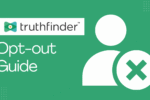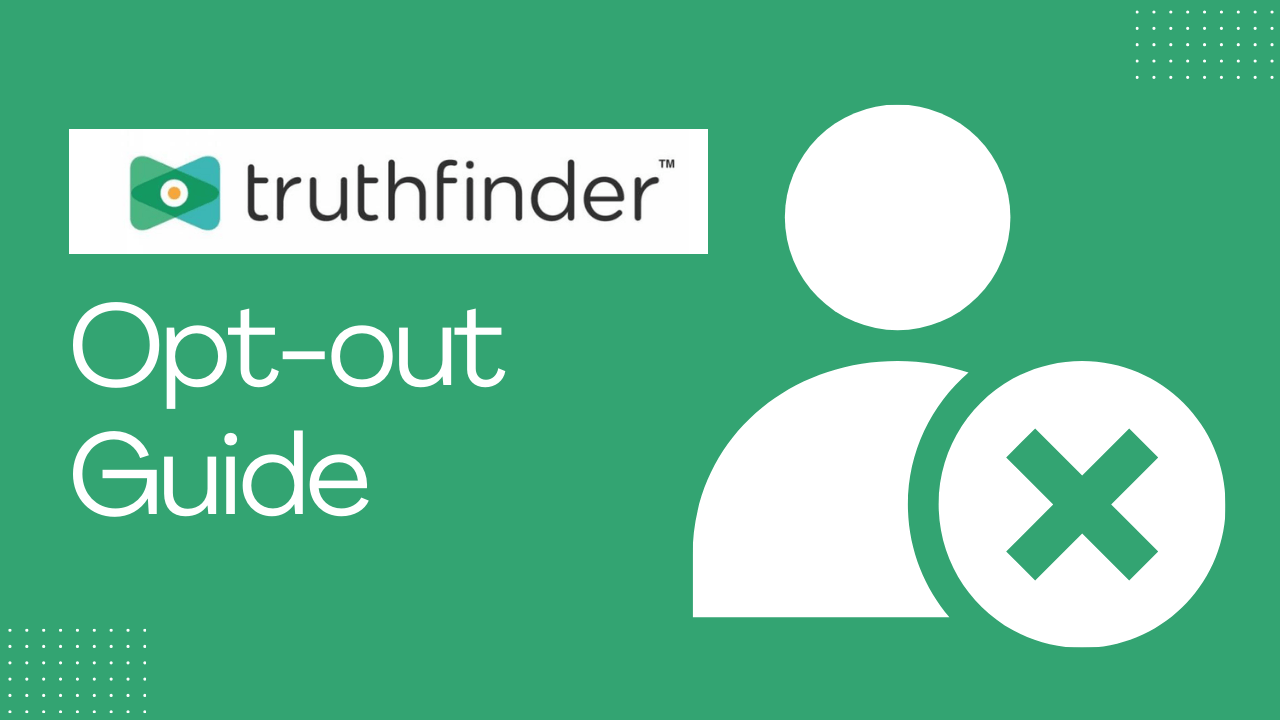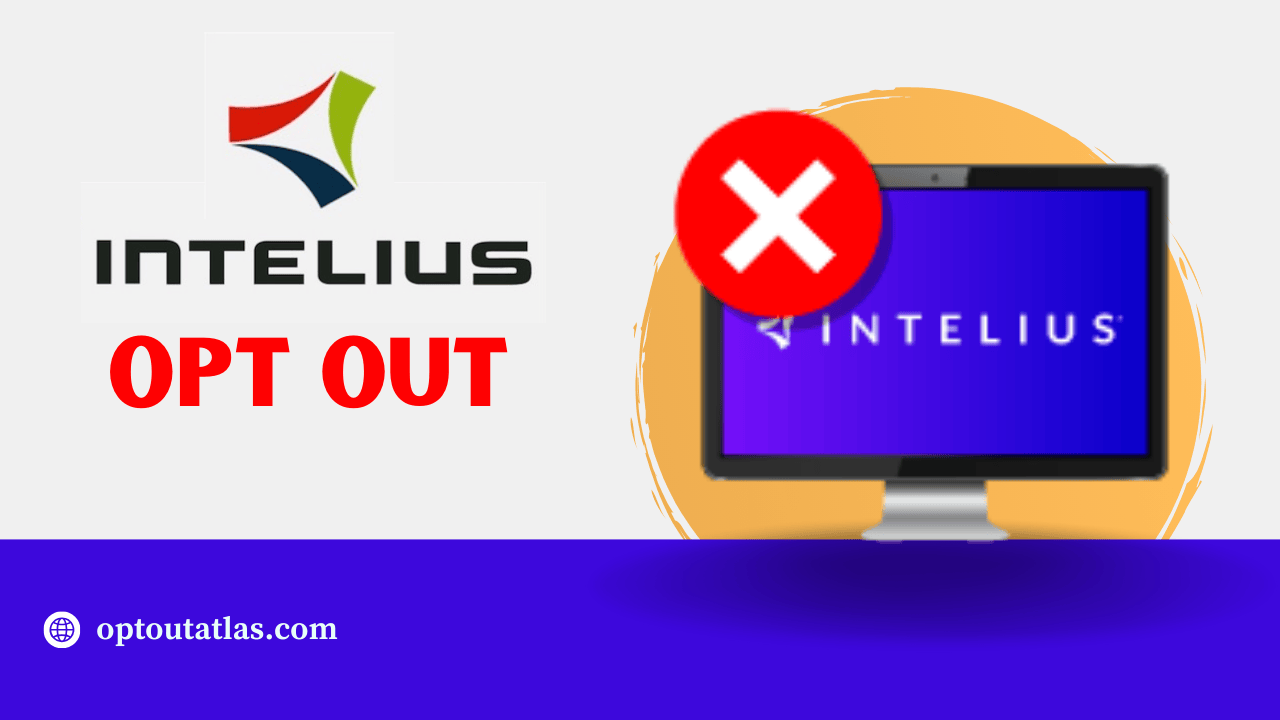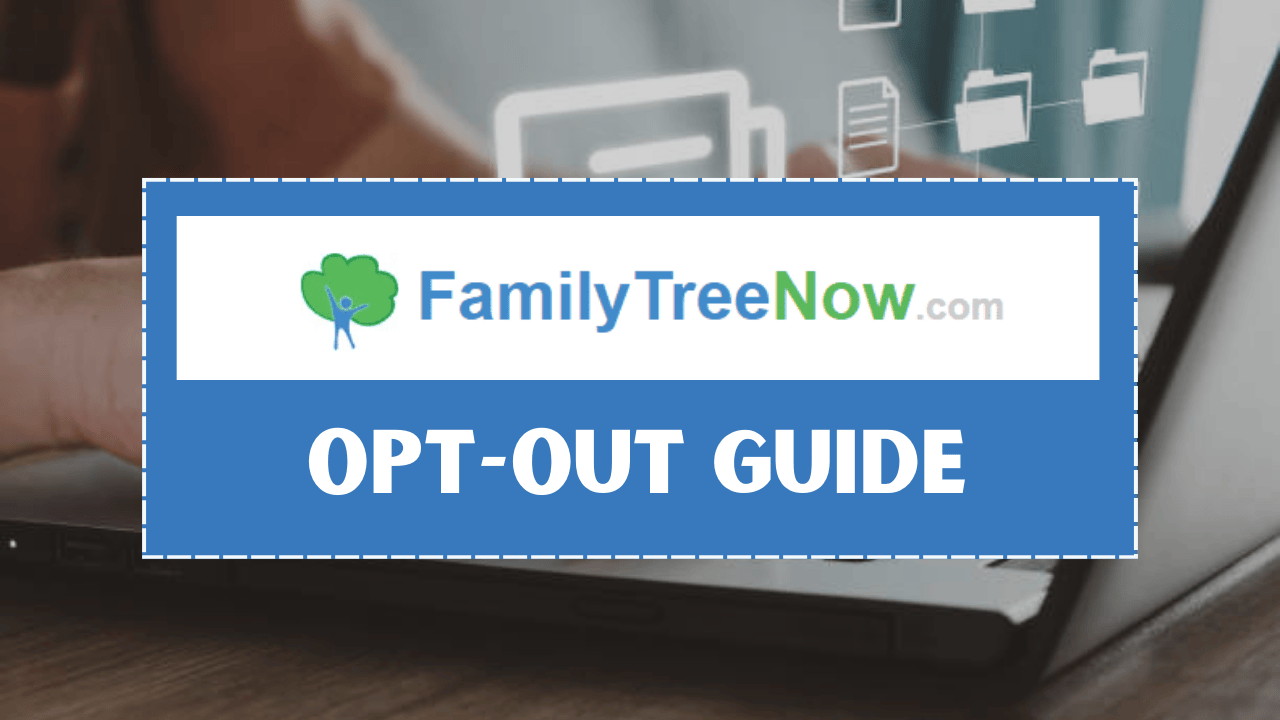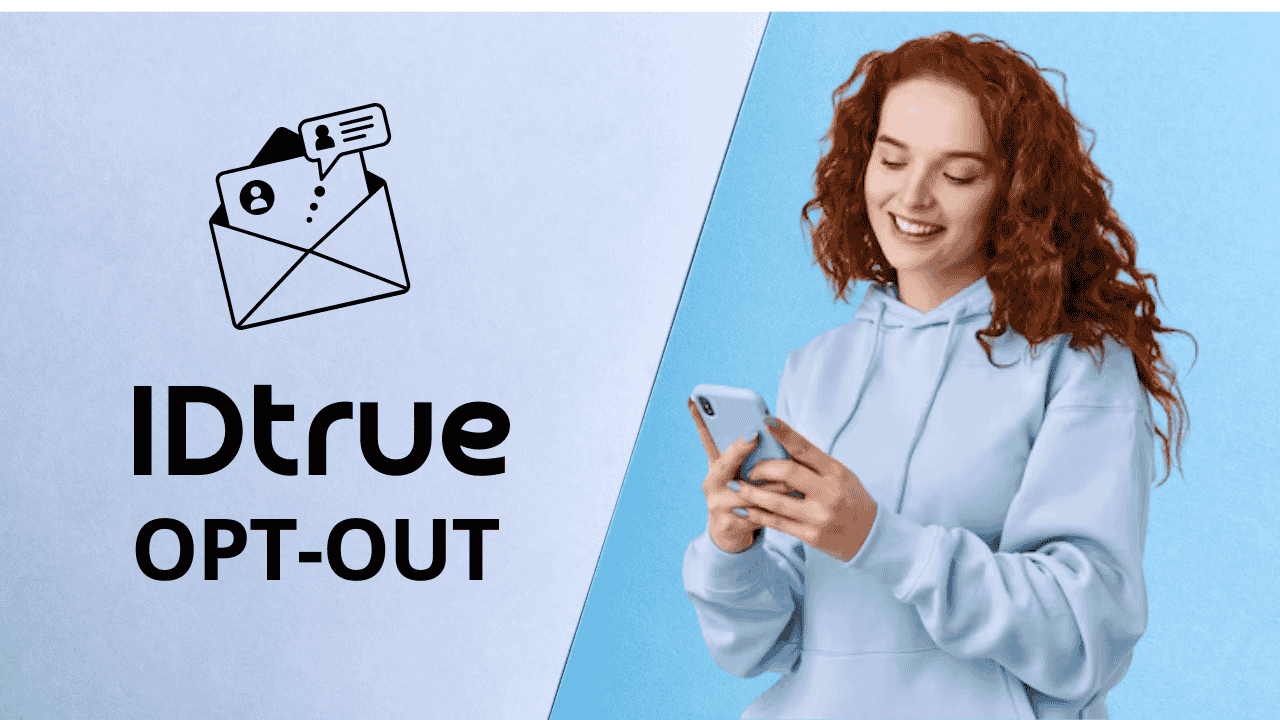RocketReach is a B2B contact-discovery service that aggregates public professional information (names, emails, phone numbers, job titles) into searchable profiles used by recruiters, sales teams and other businesses. Because RocketReach compiles data from public sources and third-party feeds, many people find their contact details listed even if they never signed up — and that’s why many U.S. users look to opt out.
The good news: RocketReach provides an in-site opt-out flow (a “claim profile / remove profile” path) and accepts formal privacy requests (including CCPA requests for California residents). The removal usually requires some verification (profile URL, an email, or claim verification) and — like other data brokers — RocketReach may re-appear in search results if the underlying public data is re-published elsewhere, so follow-up checks are important.
How to Opt Out of RocketReach
To remove yourself from RocketReach: open RocketReach’s opt-out / claim profile form (link in site footer), submit your full name + RocketReach profile URL or LinkedIn URL and an email, click the verification link from RocketReach’s confirmation email, then choose Remove My Profile on the resulting page. California residents can also submit a formal CCPA “Do Not Sell / Deletion” request by email or via RocketReach’s CCPA request page.
What is RocketReach and why people want to opt out

RocketReach is a business-to-business (B2B) data broker that collects and sells professional contact information. Their database is massive — it holds details on nearly 700 million professionals worldwide.
The company even boasts that it can find at least one email address for about 92% of these people. On average, RocketReach claims it has around 2.8 email addresses, 1.8 phone numbers, and 2.7 social media profiles for every individual listed. That’s a lot of personal and professional data in one place.
But here’s the problem, data brokers like RocketReach are a big reason why inboxes are filled with spam. By making it easy for marketers and businesses to access personal contact details, they also open the door to risks that go way beyond unwanted emails.
In fact, leaked chat logs have revealed that cybercriminals use B2B data brokers to their advantage. They look up people to target with phishing scams and even use the names and details they find to make their scams sound more convincing. This means your information could unintentionally help scammers trick you—or worse, trick someone you know.
RocketReach.Co Opt-out Guide: Methods and Instructions
RocketReach is one of the biggest people-search and contact lookup sites, and like many data brokers, it collects details from public sources and makes them searchable. If you’ve found your information listed there and want it removed, RocketReach does offer official ways to opt out. Here’s a simple walkthrough.
Official RocketReach Removal Options
RocketReach supports a few different methods for removing or suppressing a profile:
- Claim Your Profile (Fastest Method): RocketReach has a “claim your profile” form where you provide details like your name, company, and either your RocketReach or LinkedIn profile URL. You’ll get a verification email, and once you confirm, you’ll see an option to remove your profile. This is the quickest option for most people.
- Delete Your RocketReach Account: If you signed up for a RocketReach account, deleting it (or removing the profile in your account settings) will also remove the connected record from searches.
- CCPA Request (California Residents Only): Since RocketReach is registered as a data broker in California, residents there can make privacy requests under the California Consumer Privacy Act (CCPA). That includes “Do Not Sell My Personal Info” and deletion requests.
- Contact RocketReach Directly: If the online form doesn’t work, RocketReach lists privacy emails and sometimes even a phone number. You can reach out to them directly to request removal.
How to Opt Out of RocketReach: Step-by-Step Guide
Follow the step-by-step instructions to remove Yourself from RocketReach.co
Step 1 — Locate Your RocketReach Listing: Search RocketReach directly for your name, or try Google with:site:rocketreach.co "Your Name"
Copy your profile link if you find it. If you can’t, your LinkedIn profile link can also be used in the claim form. (Some people create a free RocketReach account just to grab the profile URL.)
Step 2 — Open the Opt-Out / Claim Page: On RocketReach’s website, scroll down to the footer and look for links like “Do Not Sell My Info” or “Claim Profile.” These lead to the verification form. If you don’t see them, you can also find RocketReach’s official privacy/CCPA request page in California’s Data Broker Registry.
Step 3 — Fill Out the Form: Enter your full name, company (if asked), and either your RocketReach or LinkedIn URL. Use an active email you control. Submit the form and check your inbox (and spam folder) for a verification email.
Step 4 — Verify and Remove: Click the verification link in the email. You’ll be taken to a page showing your profile, with options like Update, Download Data, and Remove My Profile. Choose Remove My Profile and confirm. You should see an on-screen confirmation once done.
Step 5 — Double-Check Removal: Within a few days, search RocketReach again or check Google to make sure your listing is gone. Cached results may still show up for a short time. If the profile remains or they ask for extra verification, email RocketReach’s privacy team at privacy@rocketreach.co or ca-privacy@rocketreach.co. California residents can escalate if needed by filing a formal CCPA request.
Troubleshooting If the Form Doesn’t Work
- Try using your LinkedIn URL instead of the RocketReach profile link.
- Create a free RocketReach account just to find the listing URL.
- Email RocketReach directly at privacy@rocketreach.co or ca-privacy@rocketreach.co.
- In some cases, RocketReach lists a privacy contact phone number: +1 (833) 212-3828 (only for privacy-related requests).
What to Expect After Opting Out
When you remove your RocketReach profile, it should disappear from their search results. However, since RocketReach collects data from many public sources, the same information could pop up again in the future. Also, Google may continue to show cached links for a little while.
For long-term privacy, you may need to:
- Re-check RocketReach and other data brokers periodically.
- Remove your info from other sites like Whitepages, PeopleFinder, and ZoomInfo.
- Set up Google Alerts for your name to spot new listings.
- Consider a monitoring/removal service if you want the process handled automatically.
CCPA & GDPR Privacy Rights
California residents may use CCPA to request deletion or to opt out of the sale of personal information; RocketReach is registered in state data broker registries and provides CCPA request channels. Residents of the EU may submit GDPR requests. If RocketReach does not comply with a valid legal request, keep records of your correspondence and consider escalating to the appropriate enforcement body or consulting a privacy attorney.
Ready-to-use opt-out / CCPA email template
Below is a concise template you can paste into an email to RocketReach if the online flow fails or you prefer sending a formal request. Replace bracketed items with your details.
Subject: Request to Remove Personal Information / Do Not Sell My Personal Information (CCPA)
Hello RocketReach Privacy Team,
I am requesting removal of my personal information and that you do not sell my personal information. Please remove the RocketReach profile linked below and confirm when the profile is removed. If you require verification, I can provide additional documentation.
Full name: [Your full name]
Email(s) listed: [example@example.com]
RocketReach profile URL or LinkedIn URL (if available): [paste URL]
Mailing address (optional): [street, city, state]
Phone (optional): [phone number]
Please confirm receipt of this request and let me know the timeframe in which my profile will be removed. Thank you.
— [Your full name]
Send this to privacy@rocketreach.co and, for CCPA matters, ca-privacy@rocketreach.co; you can also include the privacy processor email article27@verasafe.com if directed in their privacy page or public registries. Keep copies of all correspondence.
Extra Privacy Steps After Removing RocketReach
Taking down your RocketReach profile is just the beginning. To protect your privacy further:
- Limit what’s visible on your LinkedIn profile, especially contact details.
- Remove personal emails and phone numbers from any public websites you control.
- Check other data brokers like Whitepages, PeopleFinder, and ZoomInfo, and request removals there too.
- Set up Google Alerts for your name so you’ll know when new listings appear.
- If you prefer hands-off monitoring, consider a paid service like Optery or DeleteMe.
Frequently Asked Questions
How long does removal take?
RocketReach usually confirms right away on-screen, but it can take a few days to weeks for Google and other search engines to drop old links. If you submit a formal CCPA request, the review period may take 30–45 days.
Does opting out remove my info from the whole internet?
No. It only removes RocketReach’s version of your profile. You’ll still need to request removals from other data broker and people-search sites separately.
Do I need an account to remove my profile?
Not always. You can often use their form with your LinkedIn URL, but sometimes a free account is needed to claim your profile. If that doesn’t work, email their privacy team directly.
What if RocketReach ignores my CCPA request?
If you live in California and they don’t respond, save all your emails and file a complaint with the California Attorney General. You can also check RocketReach’s entry in the CA Data Broker registry for their official contact details.
Quick Verification Checklist
After you submit a removal request, make sure everything is cleared properly:
- Check for a confirmation from RocketReach (either on-screen or via email).
- Verify that your RocketReach profile no longer shows up or is marked as removed.
- Run a Google search for the old profile link — it should either disappear or return an error.
- Keep copies of all request emails and confirmations for your records.