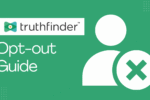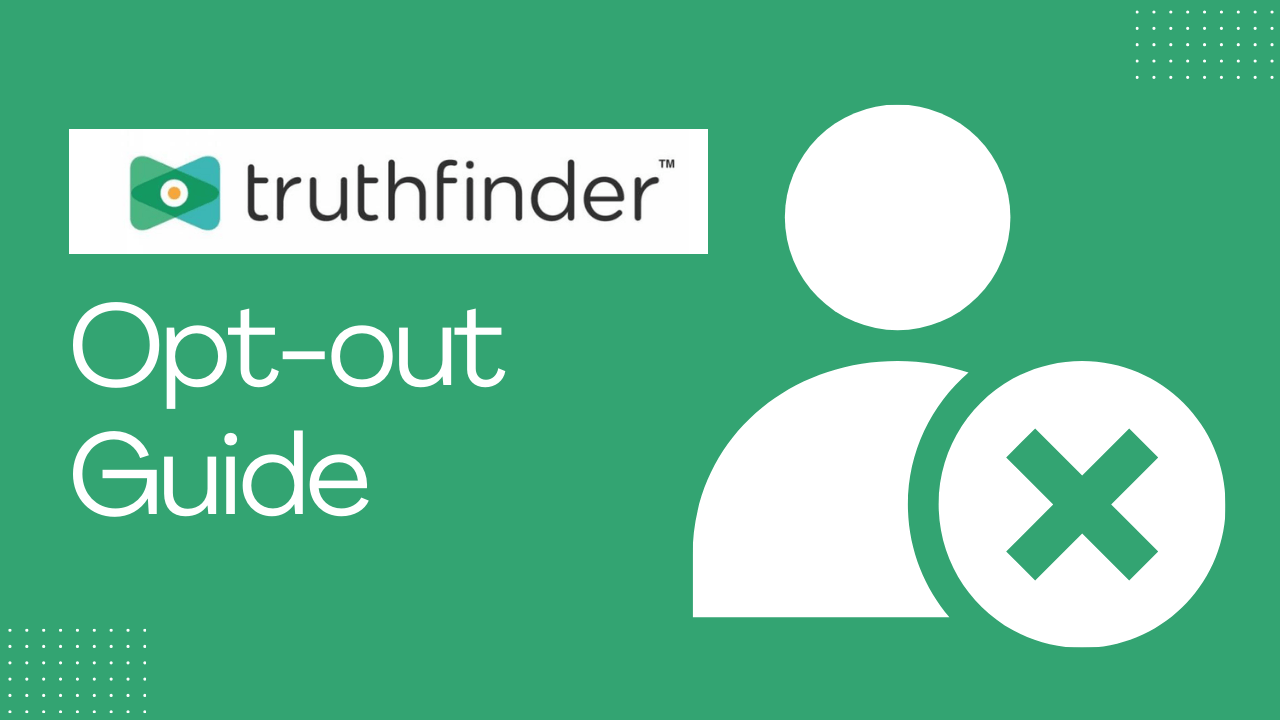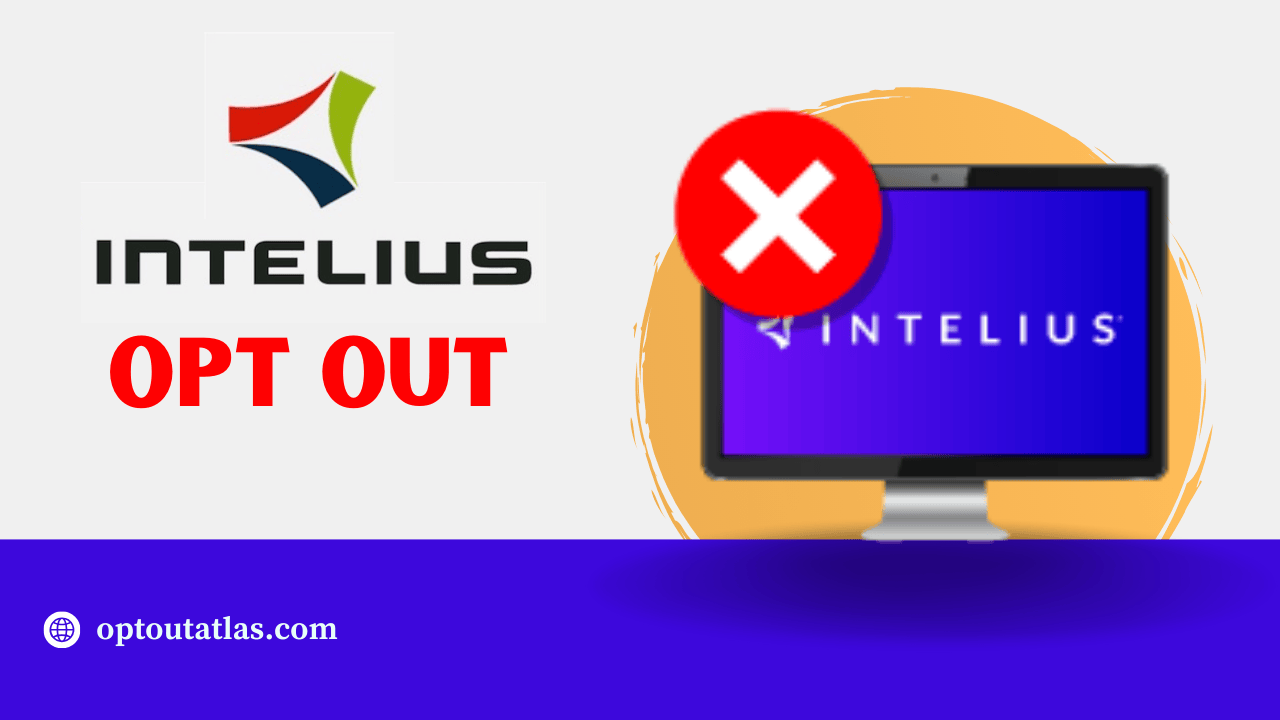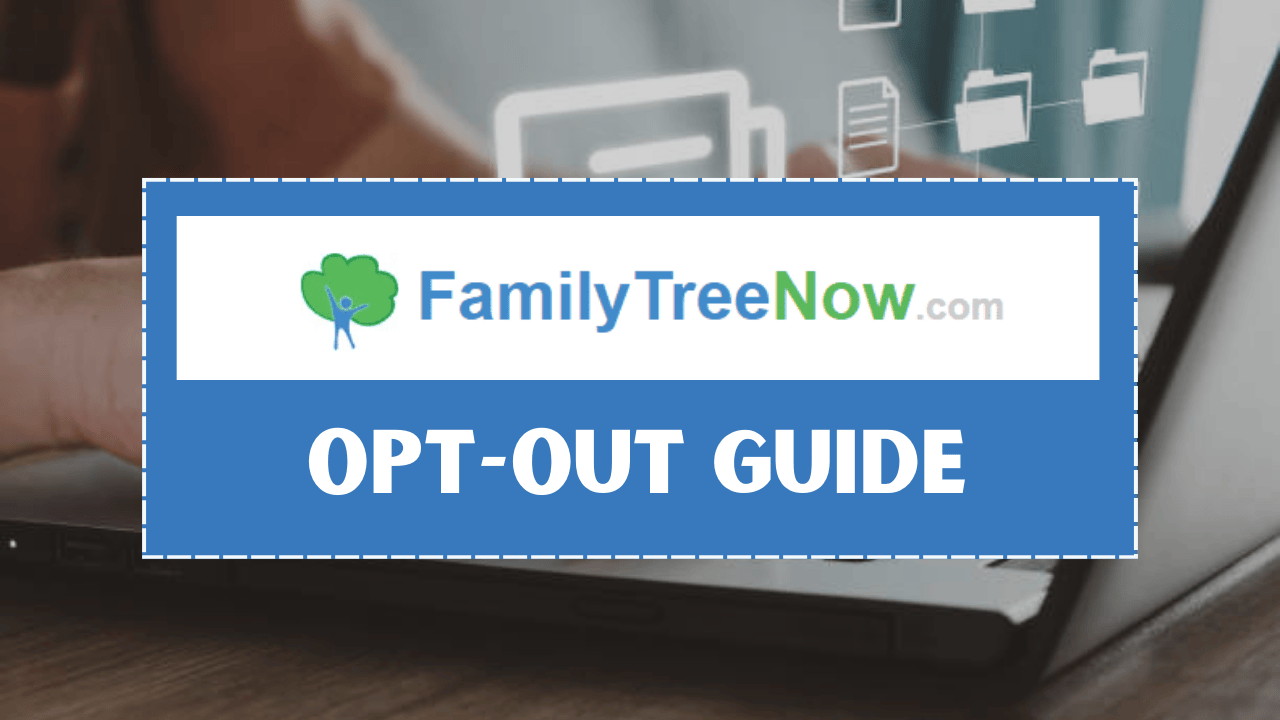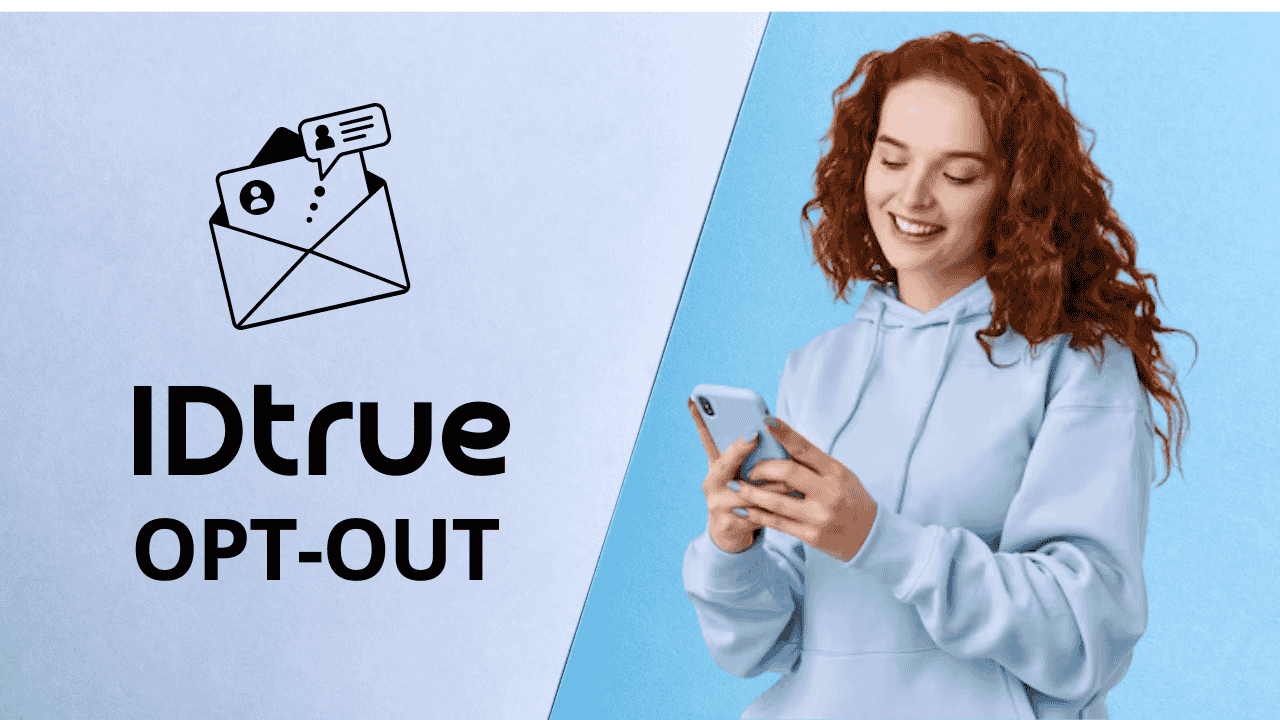In today’s digital era, personal data privacy is more important than ever. Websites like Radaris collect and publish personal details such as names, addresses, phone numbers, and even employment histories. While this information may be intended for public records, having it easily searchable online can raise serious concerns about safety, identity theft, and unwanted contact.
If you’ve found your information on Radaris, you’re not alone. Thousands of people search for ways to remove listings from Radaris or to suppress their profiles each month. But don’t worry because Radaris provides a way to opt out and protect your privacy, though the process can feel confusing if you don’t know where to start.
This comprehensive guide will walk you through everything you need to know about the Radaris opt-out process, including official methods, alternative options, and answers to the most common questions about data removal.
How to Opt Out of Radaris?
To opt out of Radaris, visit the Radaris Privacy Portal, search for your profile, and select “Control Info.” Follow the verification steps, usually via email or phone, to confirm your identity. Once verified, you can request to remove or suppress your Radaris listing. Processing typically takes a few days, after which your personal information will no longer appear publicly on Radaris.
What is Radaris and Why Does It Have My Information?
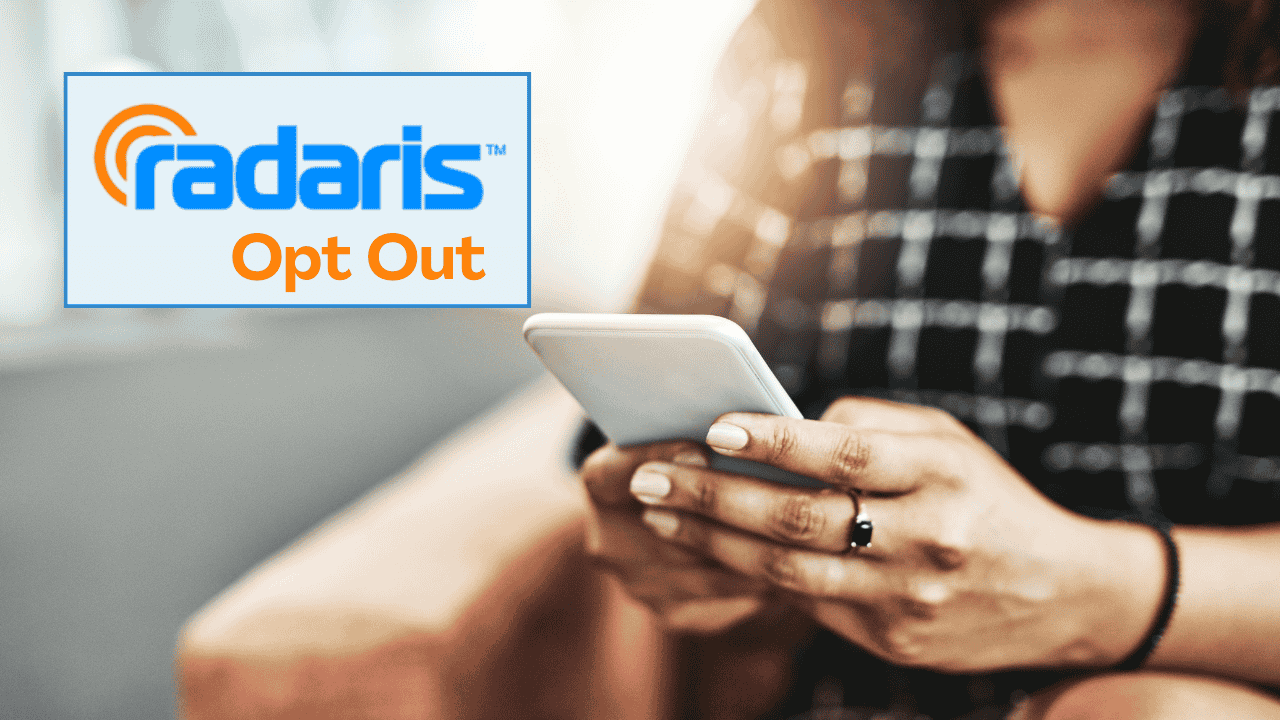
Radaris is a people-search website that compiles information from public records, online directories, and third-party sources. It creates profiles that may include:
- Full name and aliases
- Current and past addresses
- Phone numbers and email addresses
- Employment and education details
- Social media links
While this information is technically public, having it aggregated and displayed on one searchable platform makes it more accessible to strangers, marketers, or even scammers. This is why many users choose to complete the Radaris opt-out process to reclaim control of their digital footprint.
How can I remove my information from Radaris?
The most reliable way to remove your information is through the Radaris Privacy Portal. Here’s how you can do it:
Step 1: Go to the Radaris Privacy Portal
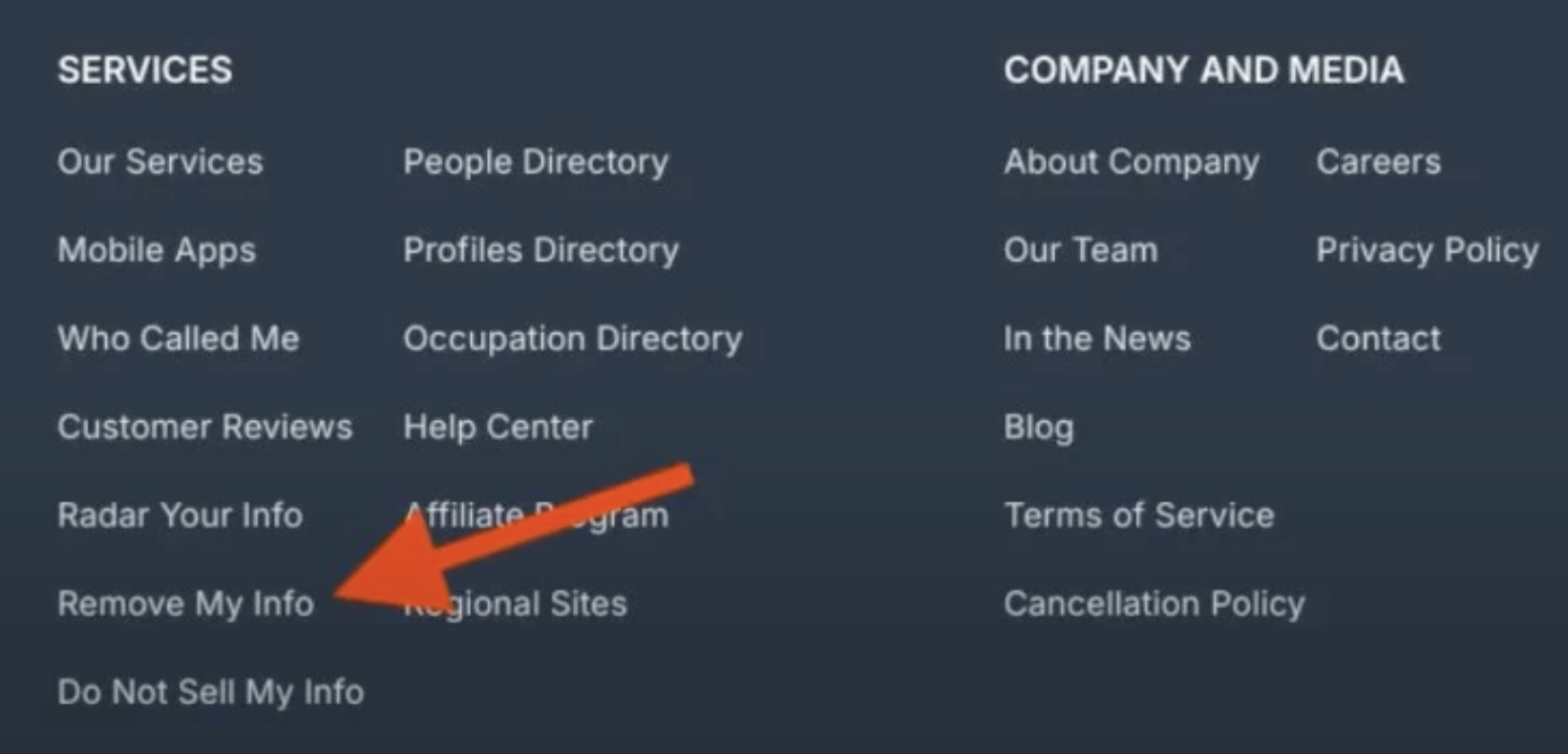
- Visit Radaris Privacy Portal.
- This is the official page where users can manage or remove their listings.
Step 2: Search for Your Profile
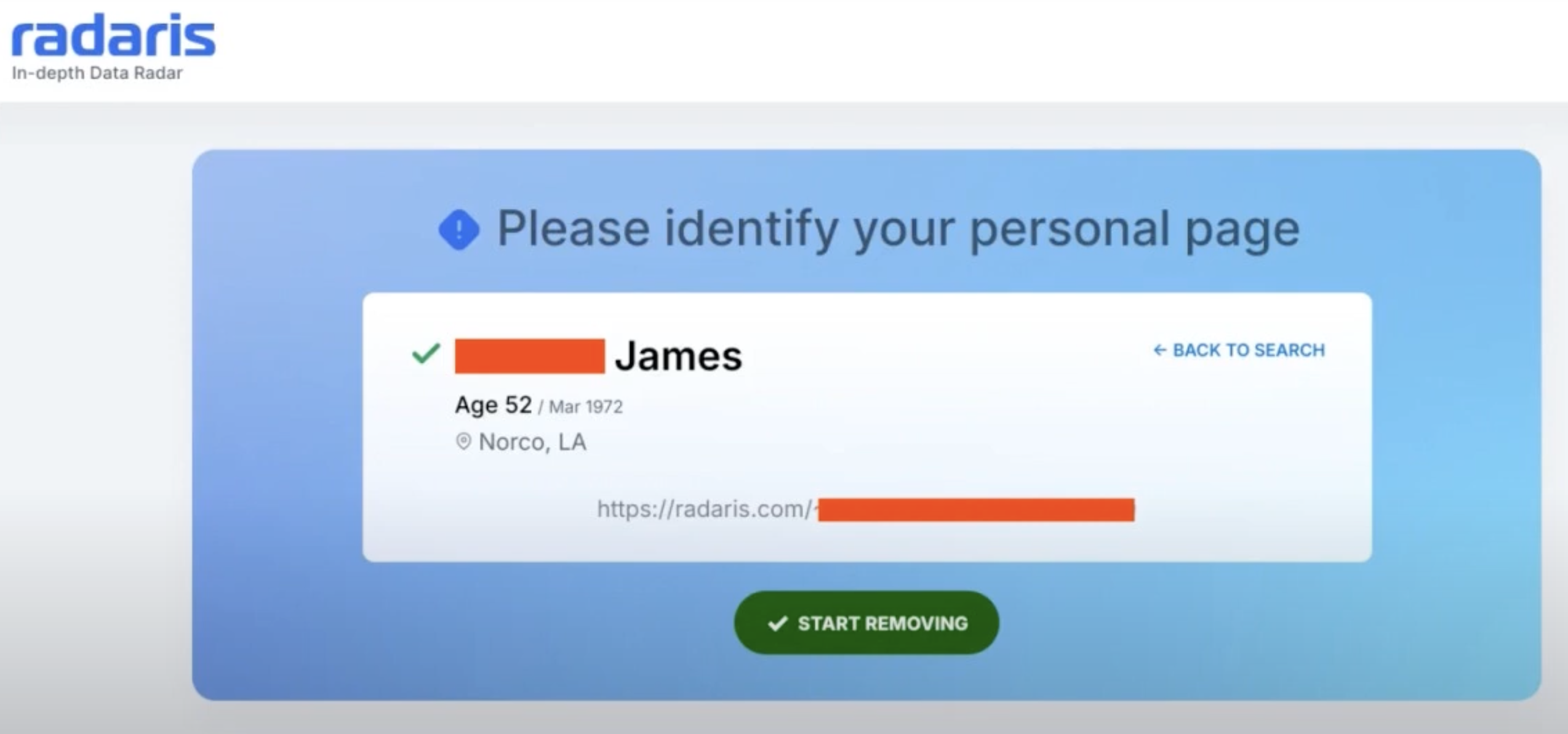
- Enter your name and location to find your Radaris listing.
- Multiple profiles may appear, especially if you have common name variations.
Step 3: Select “Control Info”
- Choose the correct profile and click “Control Info.”
- This will take you to the profile suppression request page.
Step 4: Verify Your Identity
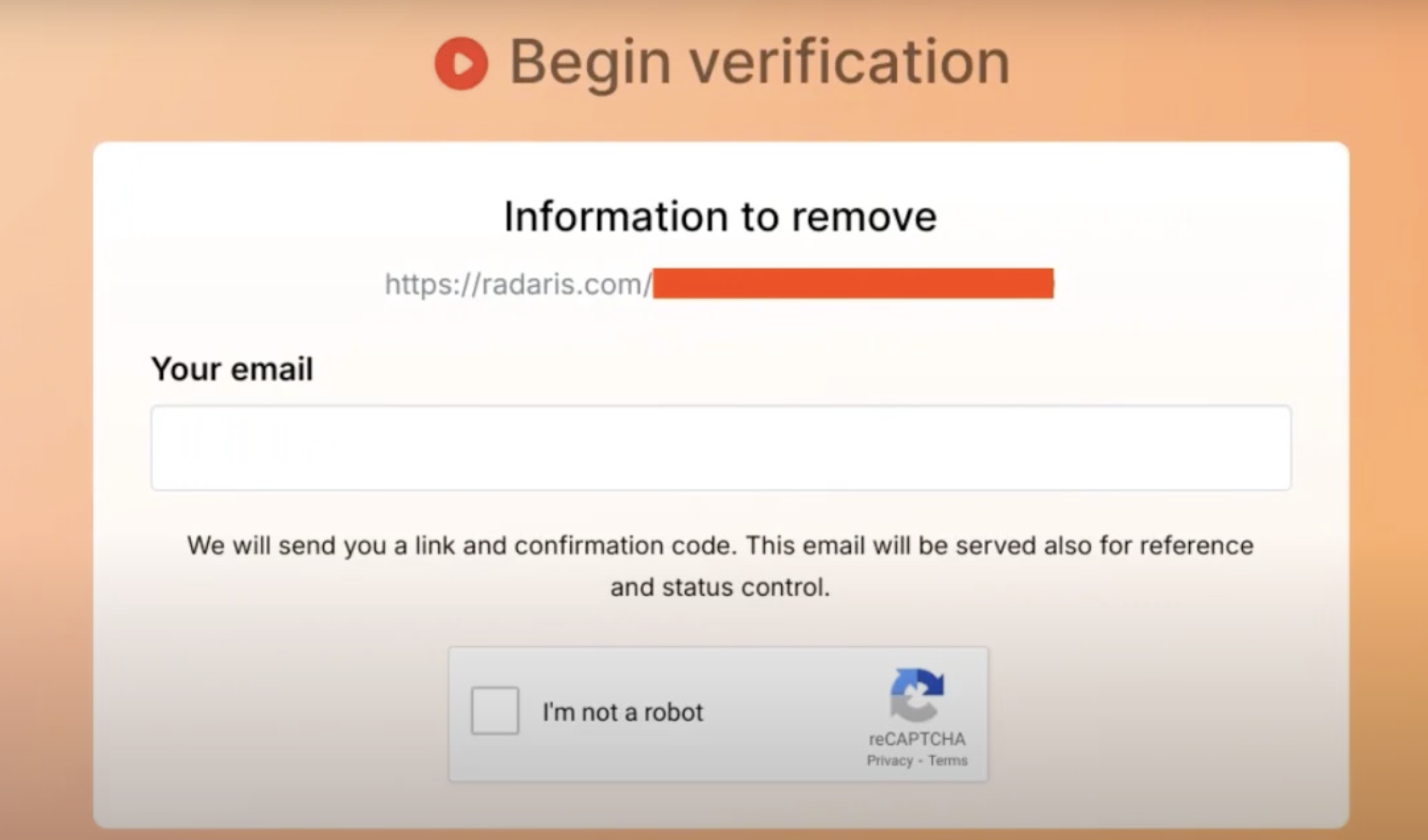
- Radaris requires verification to ensure you are the profile owner.
- You may need to provide:
- A valid email address
- Phone number verification (in some cases)
- No account is required if you follow this method, making it a valid Radaris opt out without account option.
Step 5: Submit Your Opt-Out Request
- Once verified, submit your profile suppression or deletion request.
- You’ll receive a confirmation email regarding your request.
Step 6: Wait for Processing
- Radaris typically processes requests within a few days.
- Check back after a week to confirm your profile is no longer visible.
Alternative Radaris Opt-Out Methods
If you encounter issues with the Privacy Portal, there are additional ways to request removal:
You can send an email directly to support@radaris.com requesting profile removal. Include:
- Full name
- Profile link
- Clear request to delete or suppress your information
Creating a Radaris account can also allow you to manage or suppress profiles directly. However, this is optional and not required.
If you’re uncomfortable handling the opt-out yourself, you may use professional data removal services. These services can handle Radaris and multiple other people-search sites on your behalf.
What Happens After You Opt Out?
Once your opt-out request is approved:
- Your Radaris profile will be removed or suppressed from public search results.
- Your personal details should no longer be accessible via Radaris searches.
- However, your data may still exist on other people-search sites. For full protection, consider repeating the process on similar platforms like Whitepages, BeenVerified, Spokeo, and Instant Checkmate.
FAQs About Radaris Opt Out
How long does it take for Radaris to remove my information?
Most requests are processed within a few business days, though it may take up to two weeks for changes to appear.
Can I opt out of Radaris without creating an account?
Yes. You can use the Privacy Portal and verify via email or phone without registering for a Radaris account.
Is sending a Radaris removal email effective?
Yes. Sending a direct email to their support team with your details and profile link is a valid method.
Will my information stay off Radaris permanently?
Not always. Since Radaris pulls data from public records, your information may reappear after updates. It’s important to monitor regularly.
Can Radaris refuse my opt-out request?
Radaris generally honors opt-out requests for individuals, but they may decline if they cannot verify your identity or if the data is part of official public records they are required to display.
What to do If Radaris opt out not Working?
If the Radaris opt-out isn’t working, make sure you copied the exact profile link and followed each step correctly. Sometimes removals can take several days to process. If it still doesn’t work, try resubmitting the request or reach out to Radaris support for help.
How to use Radaris for free?
You can use Radaris for free by running a basic search with someone’s name, phone number, or address. The free version shows limited details like approximate location, age group, or known relatives. For full reports and deeper background information, Radaris requires a paid subscription.
How is Radaris legal?
Radaris is legal because it only shares data that’s already public, such as property records, business filings, or court documents. Since the information is gathered from official public sources, the site is allowed to display it. However, many people still find it invasive, which is why Radaris offers an opt-out option for anyone who wants their details removed.