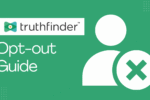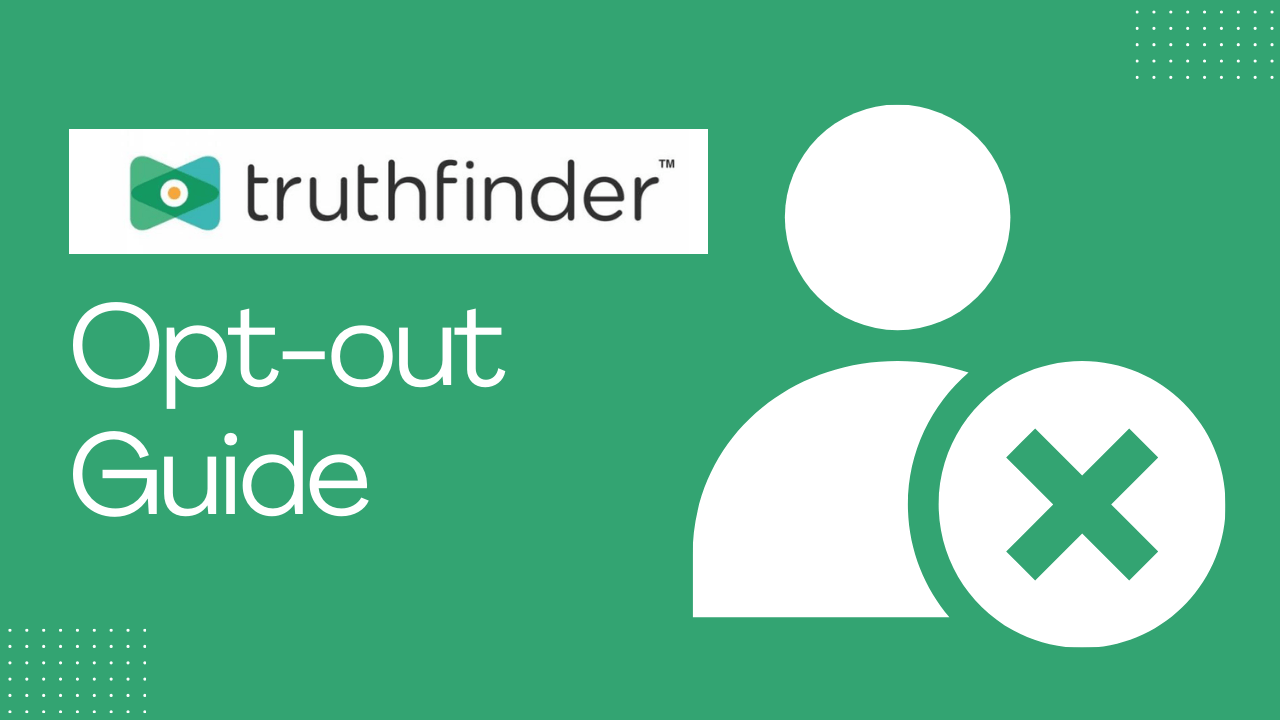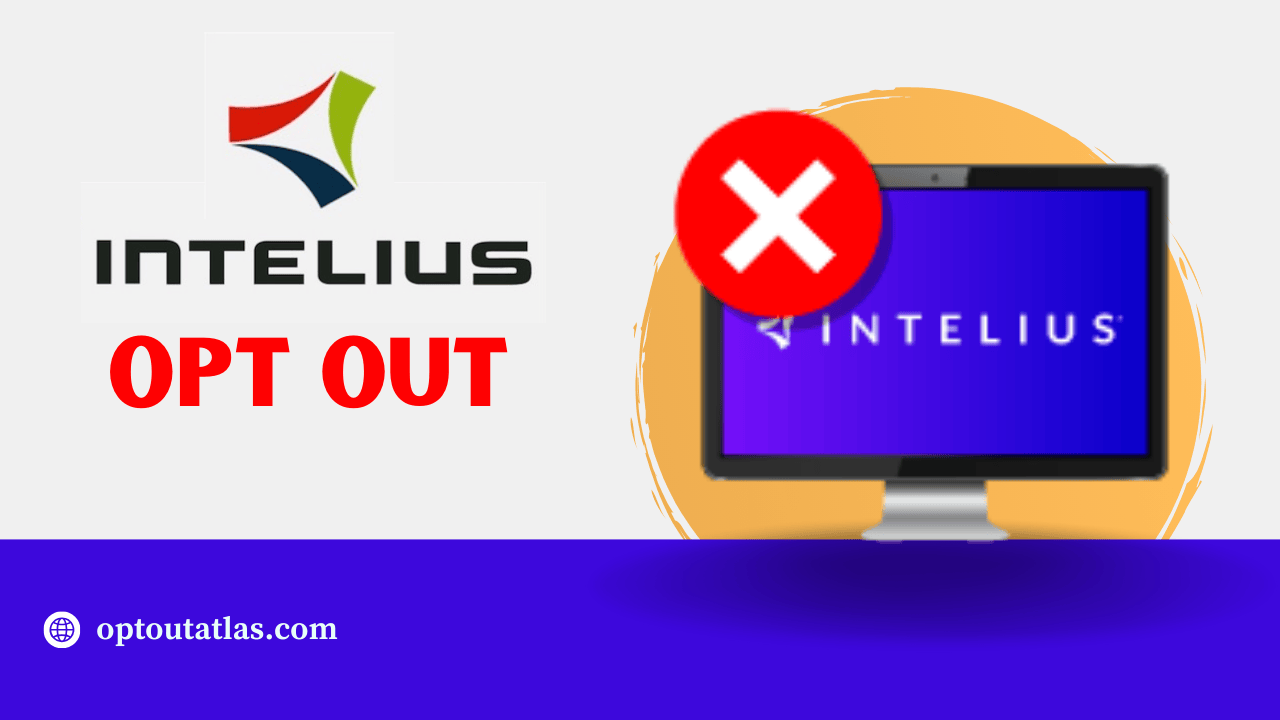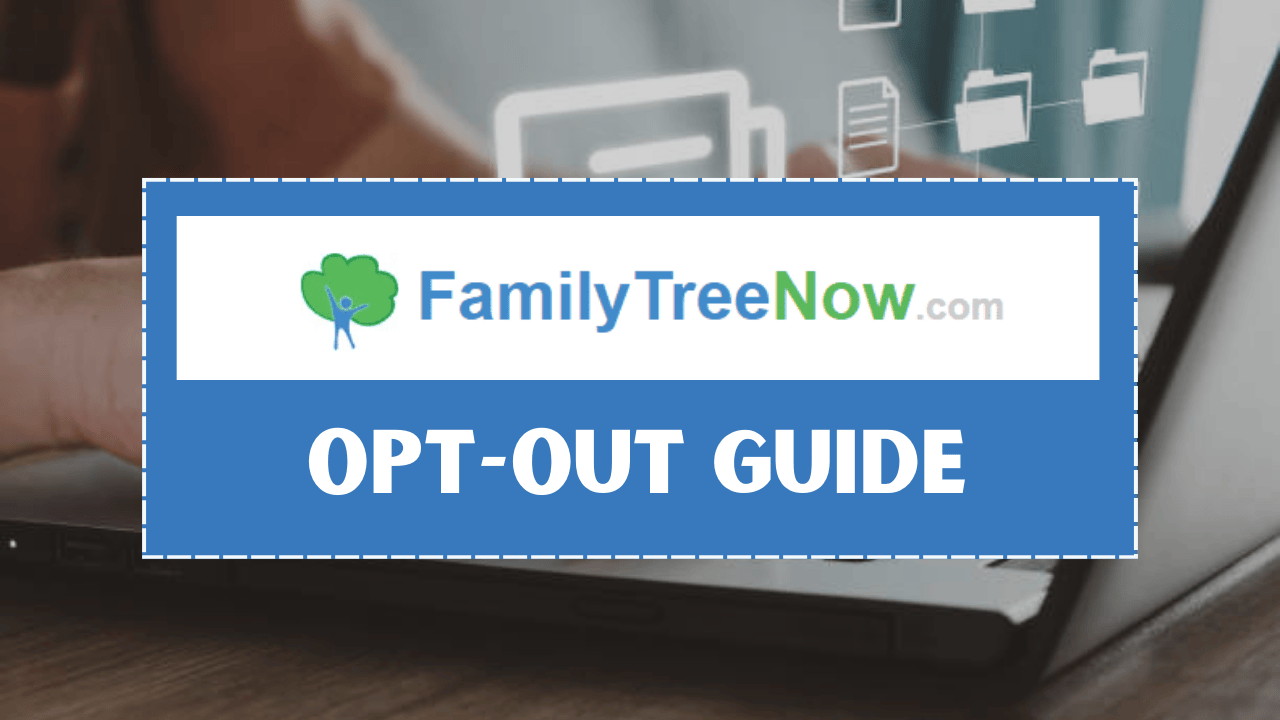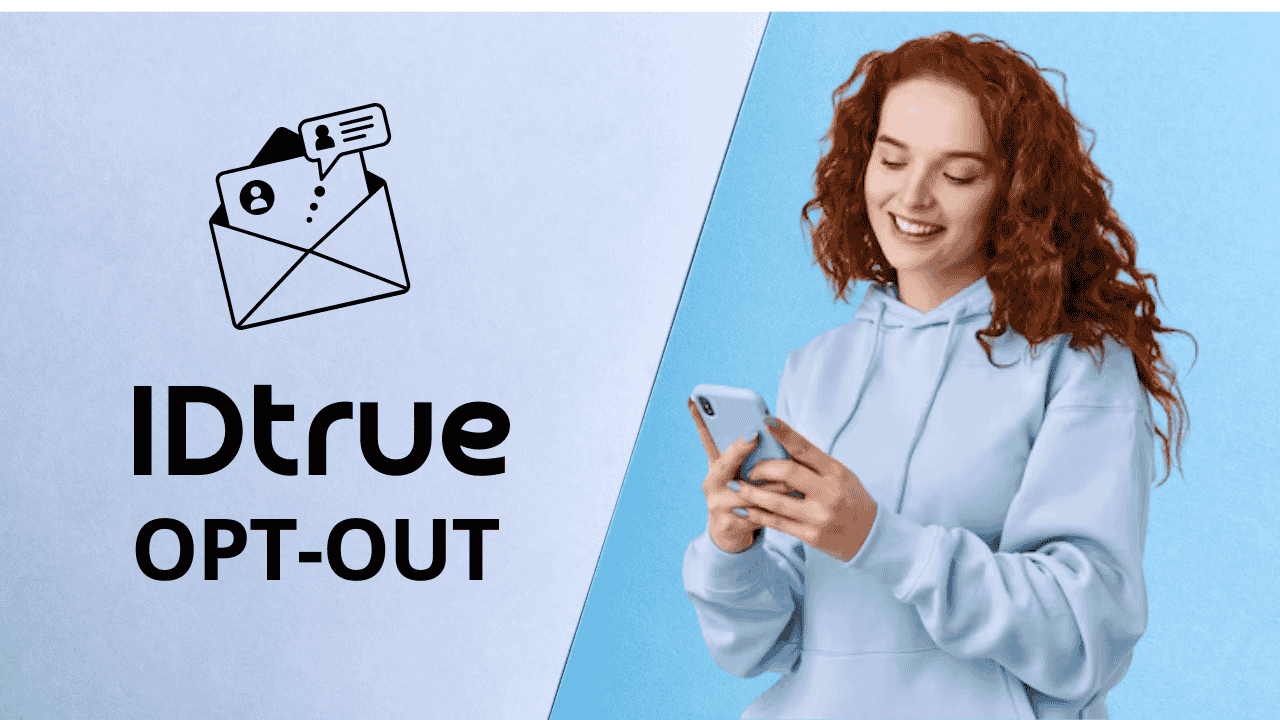Instant Checkmate is one of the largest people-search databases online, compiling personal details such as your name, address, phone number, relatives, and even court records into public reports. While this information is marketed as useful for background checks, it can also expose sensitive details to strangers, marketers, and identity thieves.
If you’ve found your profile on Instant Checkmate and want it taken down, you’re not alone. Many people choose to remove their information to protect their privacy, reduce unwanted contact, and keep control of what appears about them online.
This guide walks you through the Instant Checkmate opt out process step by step. By the end, you’ll know exactly how to delete your information, what confirmation to expect, and how long it takes.
To opt out of Instant Checkmate.com:
- Visit the Instant Checkmate opt-out page.
- Search for your profile.
- Select your listing and enter your email.
- Confirm via email link.
- Your listing is usually removed within 24–48 hours.
What is Instant Checkmate and Why Should You Opt Out?

Instant Checkmate.com is a data broker that collects information from public records, government sources, and online databases. While it provides a convenient search tool, this accessibility raises privacy concerns. Here’s why opting out matters:
- Privacy Protection: Prevents strangers from easily accessing your home address, phone numbers, and relatives’ information.
- Reduce Spam & Calls: Data brokers often share information with marketers, leading to unsolicited contact.
- Lower Identity Theft Risk: The less personal data online, the harder it is for scammers to misuse it.
- Professional Reputation: Keeping personal details private can safeguard your professional image.
Instant Checkmate Opt Out Steps
Follow these steps to remove your listing from Instant Checkmate:
1. Go to the Opt-Out Page: Visit Instant Checkmate’s official opt-out form.

2. Search for Your Listing: Enter your full name, city, and state to locate your profile.

3. Select Your Profile: Review the results and choose the exact listing you want removed.
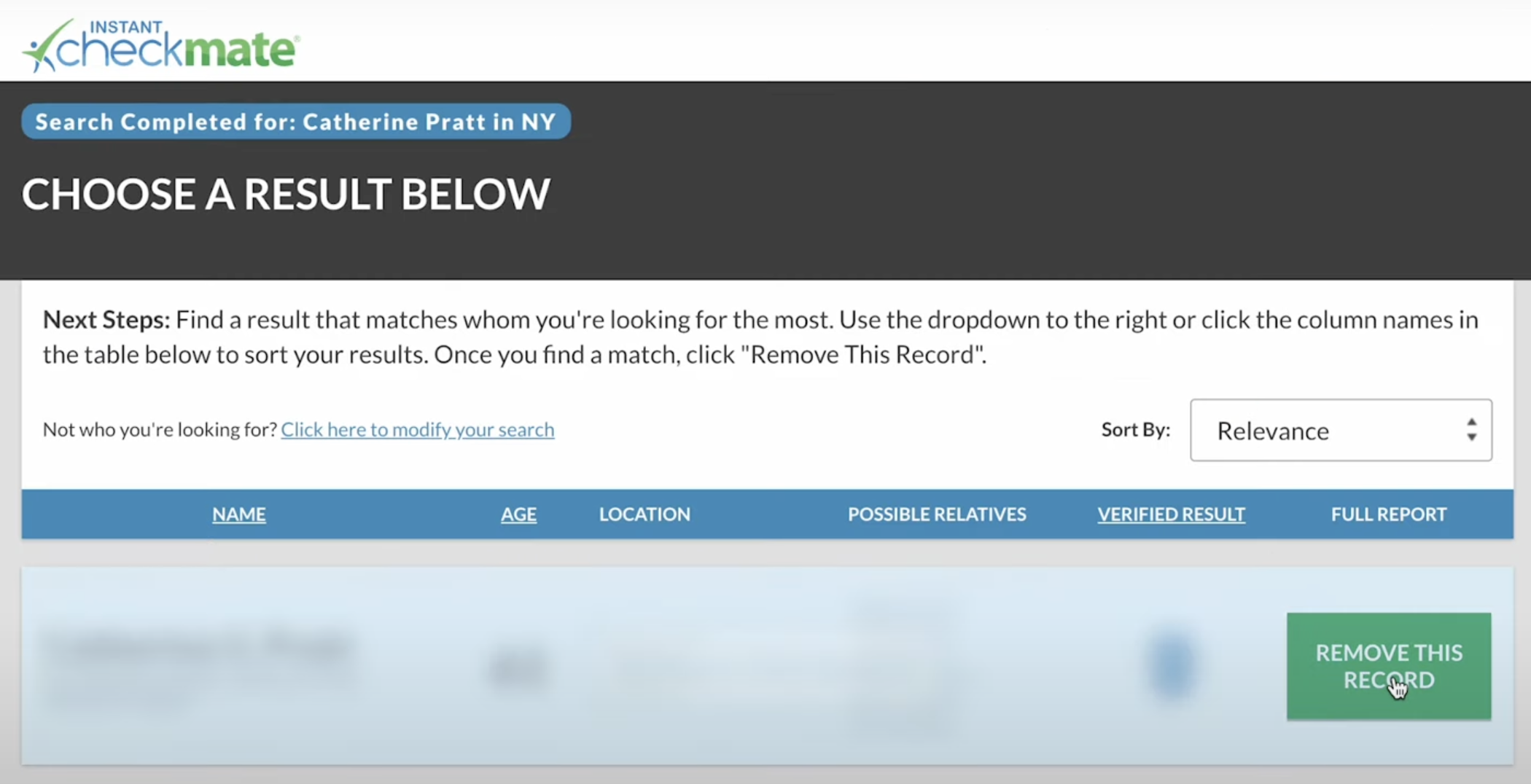
4. Enter Your Email: Provide a valid email address to receive a confirmation link. (Tip: Use an email dedicated to opt-outs if you want extra privacy.)
5. Confirm via Email: Open the confirmation email from Instant Checkmate and click the verification link.
6. Wait for Removal: Most requests are processed within 24–48 hours. Once removed, your listing will no longer appear in searches.
Instant Checkmate.com Confirmation Time: What to Expect
After you complete the steps, the waiting game begins. So, how long does the Instant Checkmate opt-out process take to be confirmed?
- Initial Processing: PeopleConnect typically processes opt-out requests within 48 hours of submission.
- Database Removal: It may take up to 5-7 business days for your profile to be completely removed from the Instant Checkmate search results.
During this time, your profile will still be accessible, but a search for your name on the site should eventually lead to a “no results” page.
What if my address or other details reappear after removal?
This is a common and frustrating issue. Data brokers constantly scrape new public records. If a new record is created with your information (e.g., you move and a new deed is filed), your details could resurface on the site.
For this reason, this isn’t a “one and done” process. To keep your information off the site, you should:
- Check back periodically (every few months) to make sure your profile hasn’t reappeared.
- Repeat the opt-out process if you find a new listing for yourself.
How to Remove an Address from Instant Checkmate
One of the most common concerns is seeing current or past home addresses published online. If that’s what you want to hide:
- Follow the same opt-out process above.
- When you find your record, check if the unwanted address appears.
- Opting out removes the entire listing, including your address, phone numbers, relatives, and other data.
This is the only way to fully Instant Checkmate remove address—you cannot selectively delete just one section.
Can My Information Reappear on Instant Checkmate.com?
Yes. Like many people-search sites, Instant Checkmate regularly refreshes its database from public sources. If your details reappear:
- Repeat the opt-out process to remove the new listing.
- Consider opting out of other data brokers (Whitepages, Spokeo, MyLife, BeenVerified, etc.) to reduce reappearance rates.
- Set up Google Alerts for your name to get notified when new listings appear.
Extra Tips for Protecting Your Privacy
Removing your Instant Checkmate profile is a great first step, but true online privacy requires ongoing effort. Here are some additional strategies:
- Opt Out from Multiple Sites: Data brokers often share or resell data across networks.
- Use a Privacy-Focused Email: Create a dedicated email for signups and removals.
- Limit Personal Info Sharing: Be mindful of what you post on social media.
- Consider Paid Services: Privacy protection companies can automate opt-outs across dozens of brokers.
Common Queries About Checkmate Data Removal
How do I get rid of Instant Checkmate pop-ups?
If you’re seeing Instant Checkmate pop-ups, it’s usually from ads or notifications you allowed in your browser. Go into your browser settings, block notifications from the site, and clear your cache. Running an ad blocker can also help.
Checkmate opt-out is not working
If the opt-out isn’t going through, double-check that you copied the correct profile link and followed the steps exactly. Sometimes it takes a few days for removal to process. If it still doesn’t work, try again or reach out to their support team for help.
Is the Checkmate website legit?
Yes, Instant Checkmate is a real people-search site. It collects publicly available information and shows it in one place. While it’s legal, many people find it intrusive, which is why opting out is a good idea for privacy.
How do I cancel my Instant Checkmate subscription?
To cancel, log in to your account, go to your subscription or billing settings, and choose the cancel option. You can also call their customer support if you prefer speaking to someone directly.
The Instant Checkmate opt out process is simple but crucial for protecting your personal privacy. By following the steps in this guide—searching, selecting, confirming, and verifying—you can delete your Instant Checkmate listing within a couple of days. Since data can reappear, it’s wise to monitor your online presence regularly and take additional steps to protect your digital identity.