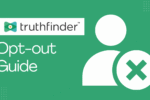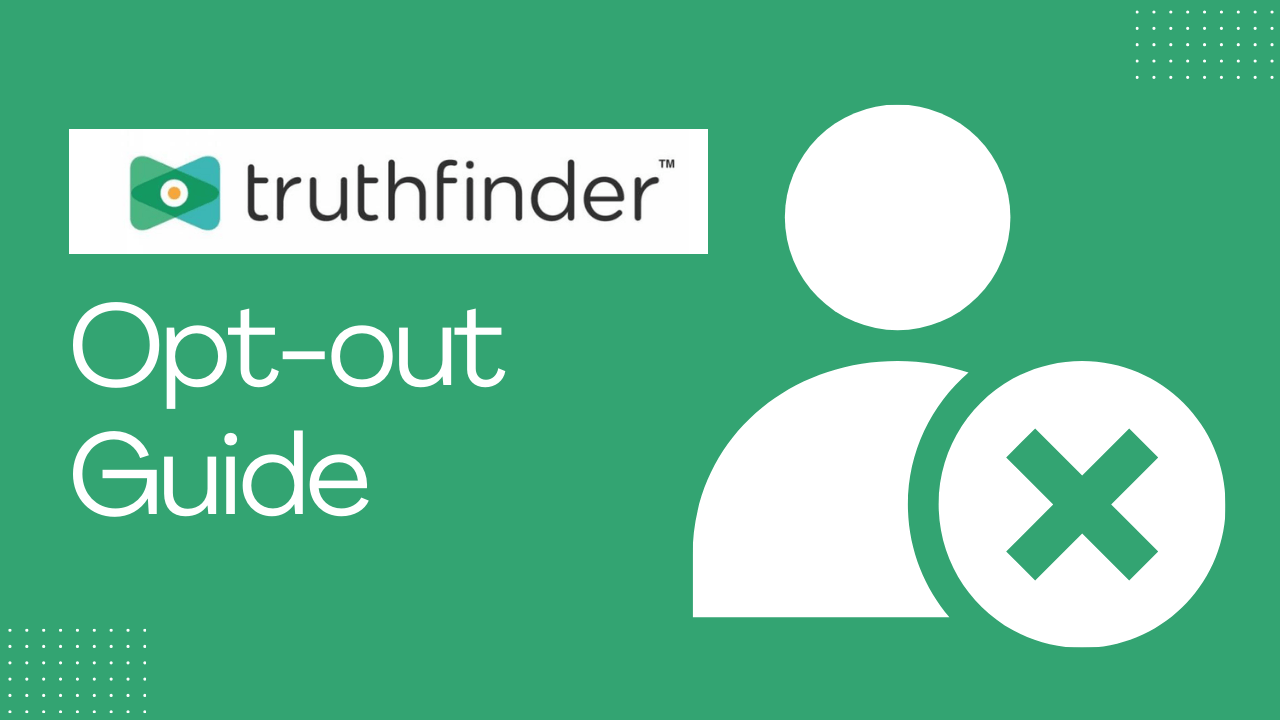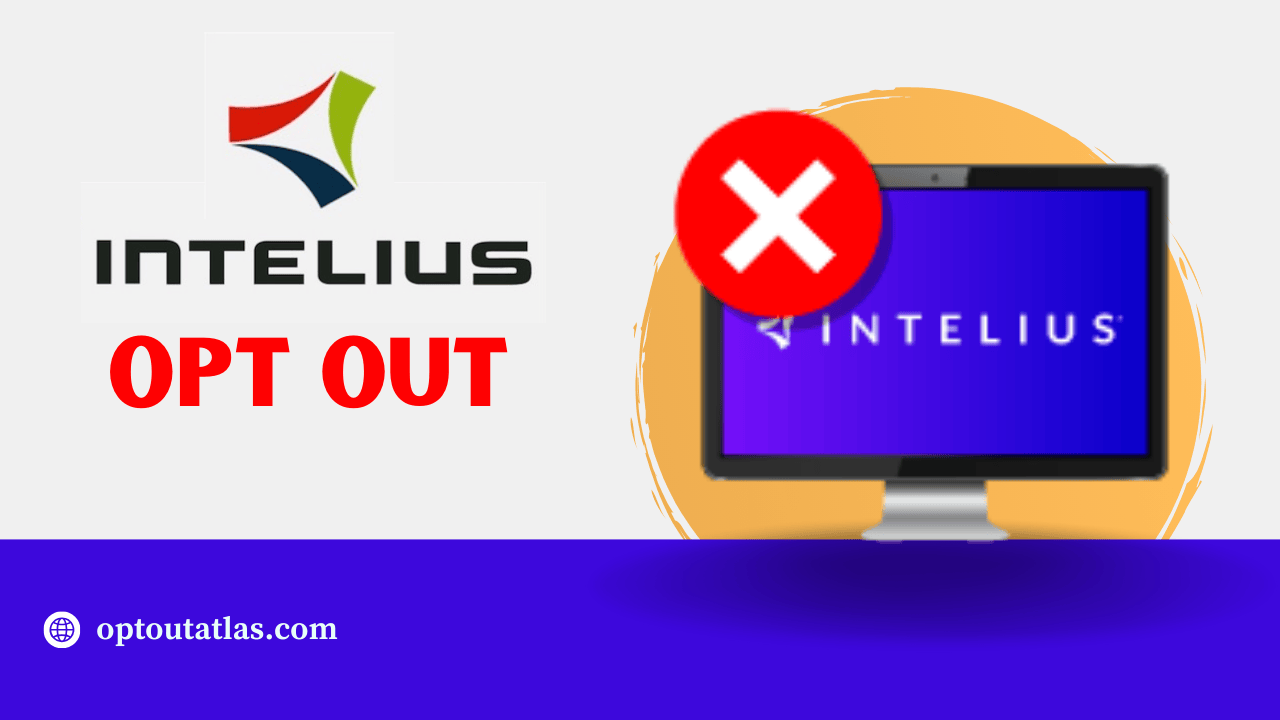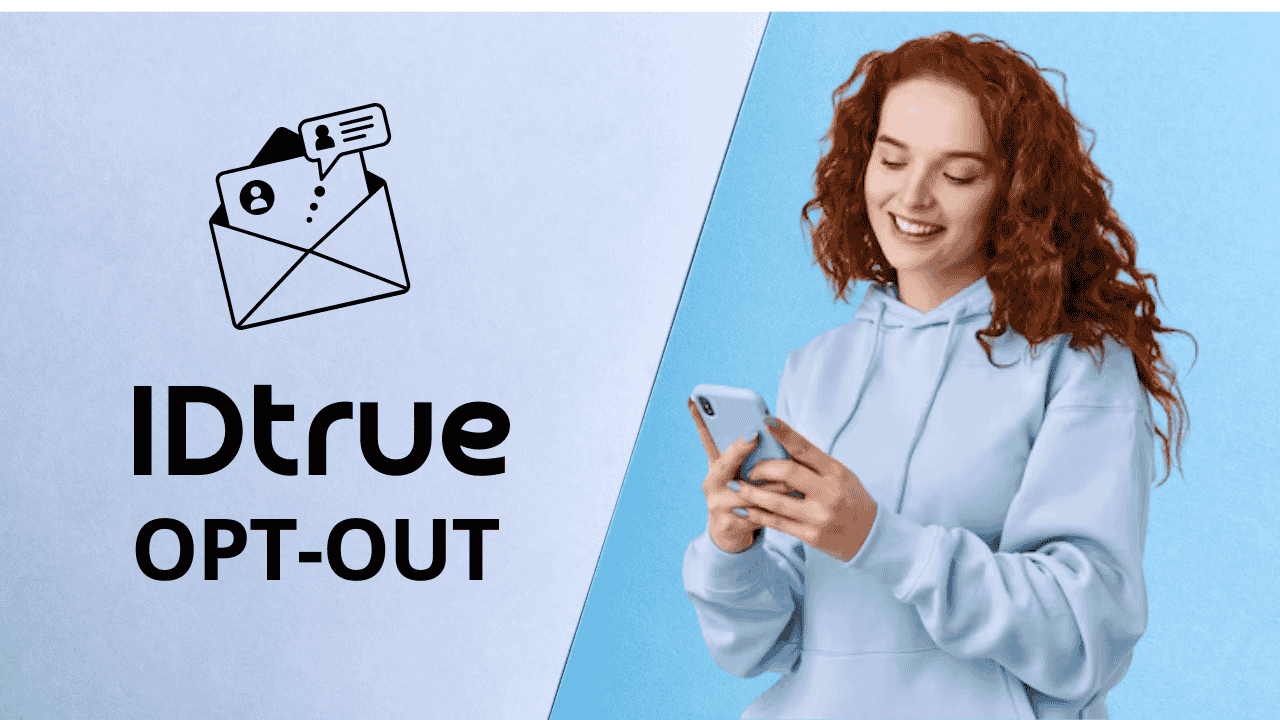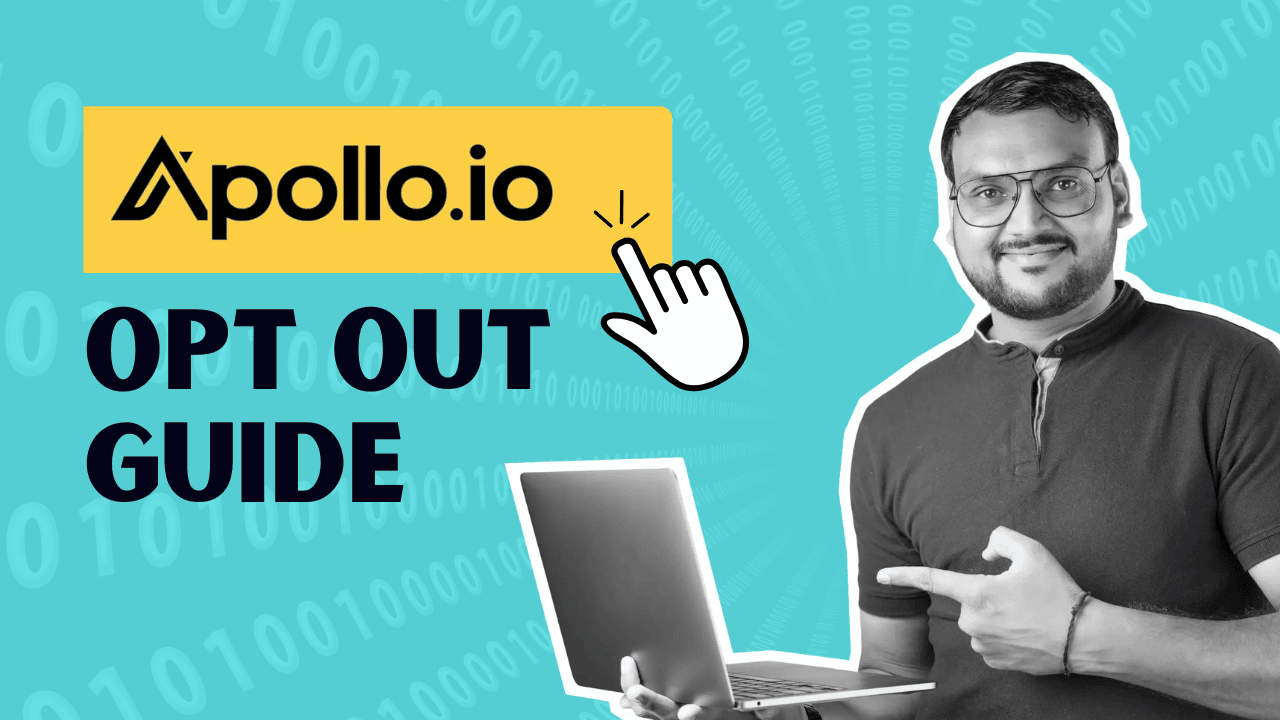FamilyTreeNow is a free genealogy and people-search site that pulls in vast amounts of public records—names, addresses, birthdates, relatives—which makes it surprisingly easy for anyone to look you up and threaten your privacy. Although it claims to compile data from legal public sources, the sheer ease of access raises serious concerns around identity theft, stalking, and unwanted exposure.
Thankfully, the platform provides a built-in opt-out tool, although it’s often buried within its “Do Not Sell My Personal Information” page. Completing the opt-out is free, requires only an email and captcha verification, and typically takes just a few minutes, though processing can take several days. For those seeking quicker or one-and-done privacy solutions, data removal services like Incogni or DeleteMe offer automated bulk removal with ongoing monitoring.
How to Opt Out of FamilyTreeNow
To opt out of FamilyTreeNow in 2025, go to their “Do Not Sell My Personal Information” or opt-out page, enter your email and complete the CAPTCHA, click Begin Opt Out Procedure, search for your listing (using name, state, etc.), view the details, hit Opt Out This Record, then confirm via the email link. Your listing is usually removed within 2–5 days—check back to ensure it’s gone, and repeat if needed.
What Is FamilyTreeNow?
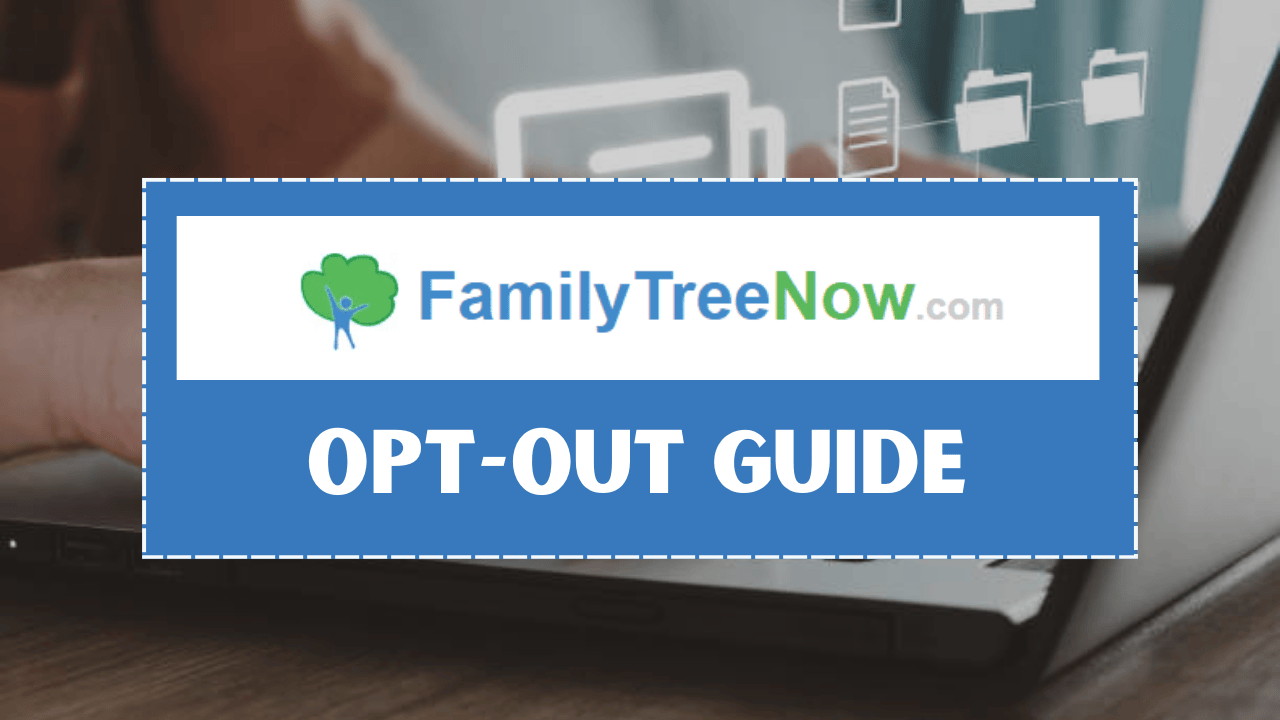
FamilyTreeNow is a free genealogy website that functions a bit like a stripped-down version of Ancestry.com. While it might sound harmless, the site collects and displays:
- Current and past addresses
- Possible relatives and associates
- Phone numbers
- Other personally identifiable details
The concerning part is that these details don’t just stop with you. By clicking on the name of a relative or associate, users can access the same type of personal information about them too. Essentially, it maps out your entire family network for strangers to see.
Why You Should Remove Yourself from FamilyTreeNow
FamilyTreeNow isn’t just your average genealogy site—it’s essentially a people-search database wrapped in genealogy branding. While it offers connections to family members and historical records, it also aggregates personally identifiable information—addresses (both current and past), phone numbers, birthdates, and even possible associates—making it a treasure trove for identity thieves, stalkers, or scammers. As one user recounted, “I opted out a week or two ago… All variations [of my name] are gone. So this removal process actually works.”
Considering that FamilyTreeNow requires no payment, no account, and offers immediate access to sensitive information, the risk outweighs the benefit—especially as removal is entirely free and relatively painless.
How to Opt Out of FamilyTreeNow Manually
Opting out manually is fairly straightforward, though it does require patience (those endless hCaptchas can be frustrating). Here’s the process:
- Go to the FamilyTreeNow Opt-Out Page: Visit their official opt-out page.
- Search for Your Records: Enter your name and location to find your listing.
- Select Your Profile: Once your details appear, choose the correct profile.
- Submit the Opt-Out Request: Confirm your request and complete the Captcha.
- Check Your Email: FamilyTreeNow will send you a confirmation email. Once approved, your record will be removed.
The whole process usually takes under 30 minutes.
FamilyTreeNow Opt-Out: Using Data Removal Services
If you don’t want to manually repeat this process across dozens of people-search sites, data removal services are a real game-changer.
Take Incogni, for example. Instead of spending hours opting out of each site, you enter your information once and let the service do the heavy lifting. Here’s how it worked in our test:
- Within the first week, Incogni identified 129 records across different data broker sites.
- Out of those, 100 records were removed in just seven days.
- With a subscription, Incogni continues monitoring to ensure your data doesn’t pop up again later.
Incogni also offers a family plan, which makes it much more cost-effective if you want to protect multiple relatives at once.
What Happens After You Opt Out?
Once confirmed, your record is no longer publicly accessible—even if someone searches your name, they’ll see an entry but can’t view your details. However, this isn’t permanent protection. When new public data surfaces (like address changes, voter records, or court filings), FamilyTreeNow may regenerate a new listing. That makes ongoing vigilance essential.
Tips for Long-Term Privacy Protection
Even after your FamilyTreeNow listing is hidden, your personal data remains vulnerable elsewhere. Here are further steps to safeguard yourself:
- Repeat Opt-Outs as Needed: Revisit FamilyTreeNow and similar sites every few months to check for new listings.
- Set Up Google Alerts: Create alerts for your name to catch new exposures on people-search sites quickly.
- Lock Down Public Records: Explore local “Safe at Home” programs to shield your home address from public records.
- Be Cautious with Shared Info: Don’t use your full legal name or primary email on public forms. Use aliases and privacy-focused emails.
- Adjust Social Media Privacy: Keep your profiles locked down and minimize sharing of PII (e.g., full birthdates, addresses).
- Use Privacy Extensions: Extensions like uBlock Origin or Privacy Badger can block tracking scripts, reducing passive data capture.
Why This Matters
Here’s why opting out isn’t just a theoretical exercise:
- Identity Theft & Social Engineering: Loose information—birth dates, relatives, former addresses—can be pieced together to impersonate you.
- Stalking & Harassment: One user noted how FamilyTreeNow listed minors as “possible associates,” a disturbing level of detail.
- Professional Exposure: Public officials, teachers, healthcare providers, or journalists may unintentionally expose themselves through such data.
Opting out of FamilyTreeNow is one of the smartest steps you can take to protect your privacy. While it may seem like a small action, removing your details from public search sites reduces your exposure to scams, identity theft, and unwanted attention.
If you have the time, you can do it manually in about 15 minutes. But if you’re serious about protecting your data across the web, investing in a data removal service is worth considering. It not only clears your information but also monitors and prevents it from resurfacing.