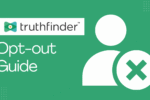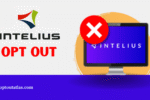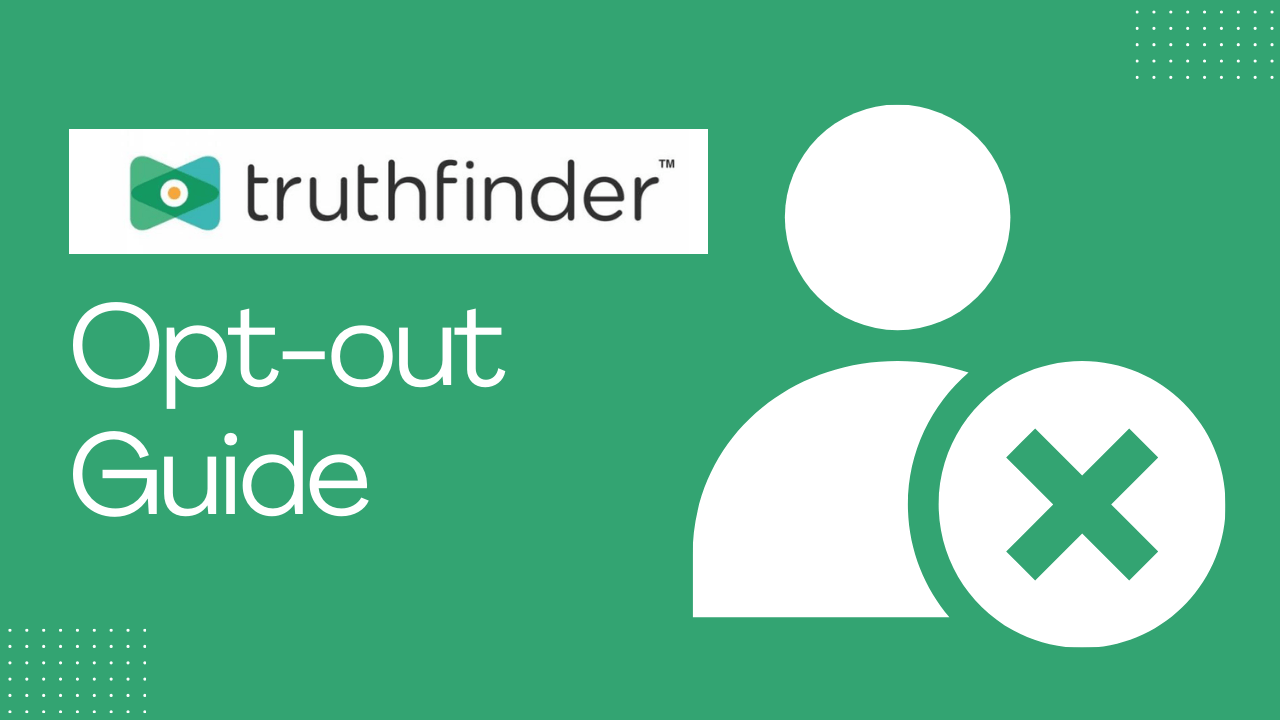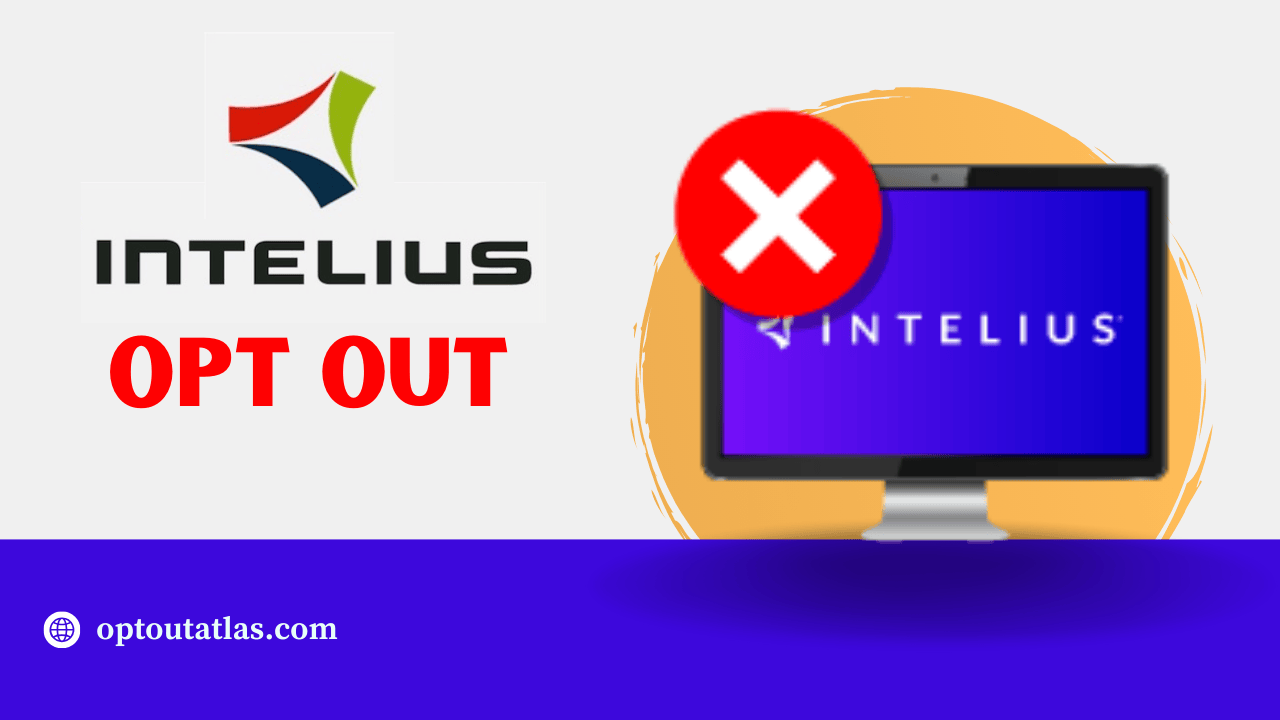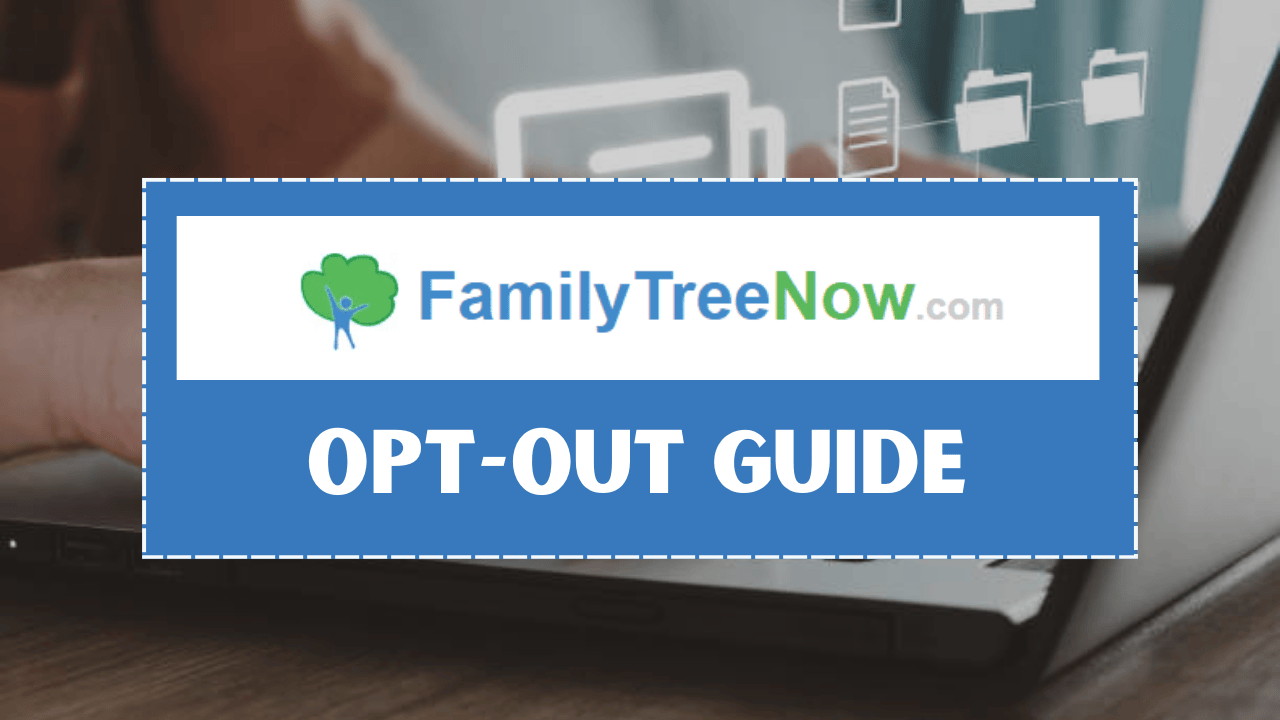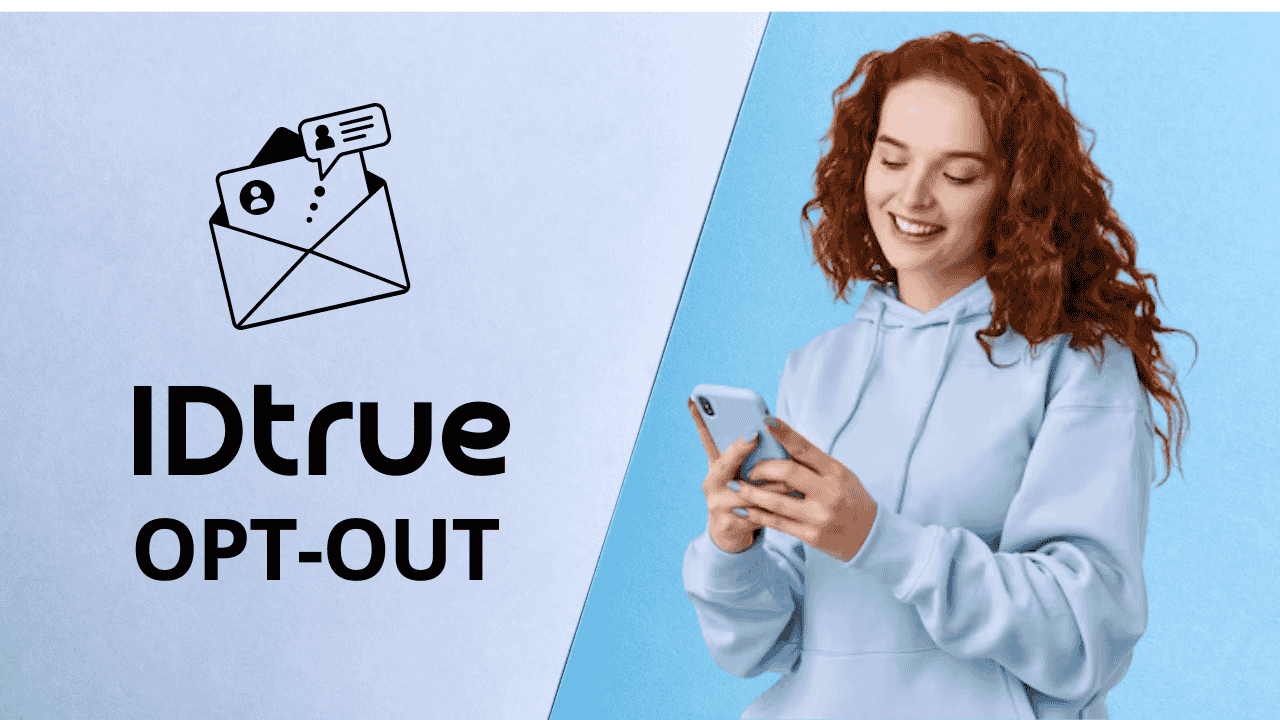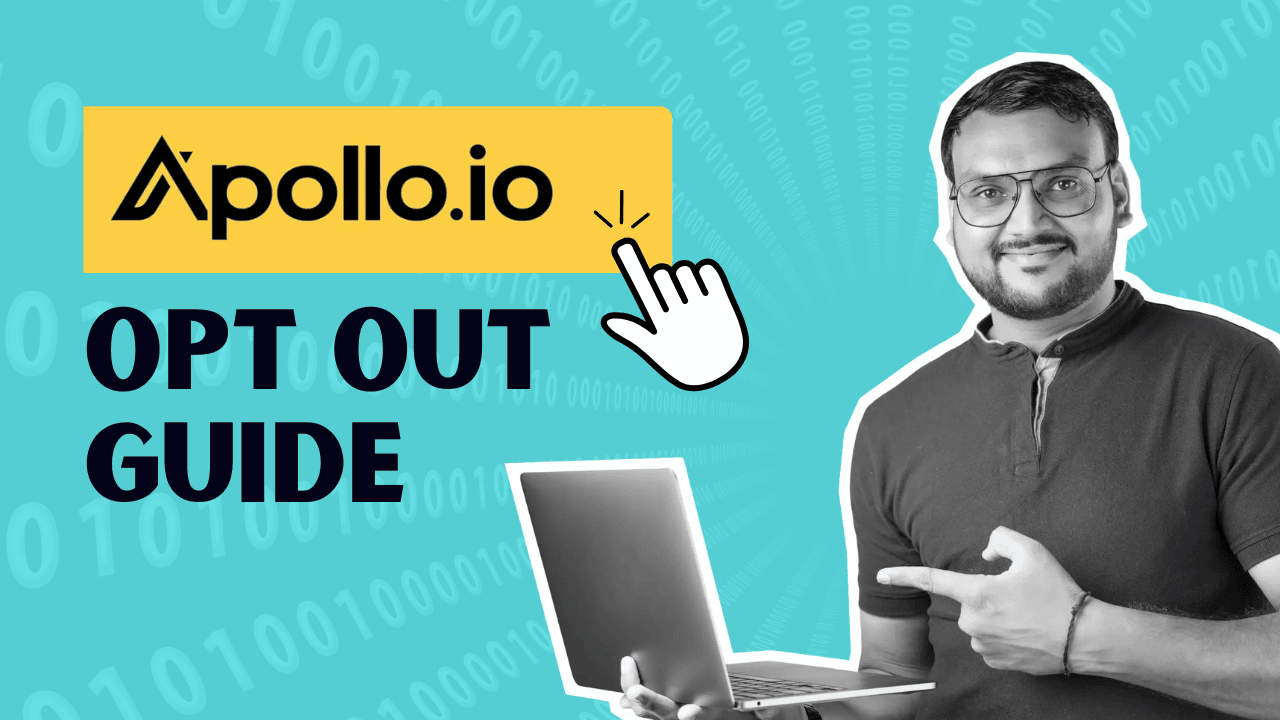Spokeo is a large people-search site that compiles your name, addresses, phones, emails, relatives, and other public record details into easy-to-skim profiles. Those profiles are incredibly convenient for strangers—and a headache for anyone who values privacy or personal safety. Fortunately, Spokeo offers a free opt-out that removes your public profile from their search results once you confirm your request.
In this guide, you’ll get the exact process that’s working now, along with troubleshooting for common snags (like not seeing a profile URL due to a paywall), timelines, and tips to keep your info from reappearing. We’ve blended the most consistent instructions and caveats from the top results on Google, plus current privacy-law context so you know your rights.
Spokeo removals are typically fast—think 48–72 hours after email verification—but you’ll want to revisit the site periodically because data brokers update feeds and listings can re-surface over time. If you can’t access your profile URL or the email never arrives, there are reliable workarounds below (including a direct privacy email).
How to Opt Out of Spokeo – Data Removal
Go to Spokeo’s Opt-Out page, paste the URL of your profile, enter a valid email, complete the CAPTCHA, and click Opt Out; then open the confirmation link Spokeo emails you—your listing is usually removed from search within 48–72 hours (repeat for any additional listings). If you can’t access your profile URL because of a paywall, email privacy@spokeo.com and include the profile details you want removed.
What Spokeo is (and why removing yourself matters)

Spokeo aggregates billions of records from public and commercial sources and assembles them into a single, branded profile that’s easy to share. That convenience can expose addresses, relatives, and contact details you’d rather keep private. Removing your Spokeo listing reduces casual exposure and curbs copying to smaller sites that scrape from bigger brokers. (Note: removal here doesn’t delete the underlying public records.)
California and several other states now recognize explicit opt-out rights. In California, businesses can’t sell or share your info once you’ve opted out, and the law expects a clear “Do Not Sell or Share My Personal Information” pathway. Spokeo provides its opt-out via this route and an online removal form.
How do I remove my information from Spokeo?
You can easily romove your information from Spokeo by following these few steps:
- Find your profile and capture its URL: Search for yourself on Spokeo by name, phone, email, or address. Open the matching profile and copy the full page URL. (Many reliable guides confirm Spokeo’s form expects the profile URL.) If Spokeo requires account/payment to view details and you can’t access the URL, skip to the “Can’t get the URL?” section below.
- Submit the removal request: Open the Opt-Out page (linked from Spokeo’s footer as “Do Not Sell My Info”). Paste your profile URL, add your email, complete the CAPTCHA, and submit.
- Confirm via email: Spokeo sends a verification link. Click that link to finalize the request. Removal typically completes within 48–72 hours after you verify. Check spam/junk if you don’t see the email in a few minutes.
- Re-check and repeat as needed: Search again on Spokeo after a few days. If you find other profiles for your name/phones/addresses, repeat the process for each URL. Periodically re-check every few months—listings can reappear as data feeds refresh.
Can’t get the profile URL because of a paywall?
This is a common issue. If you can’t access the profile URL, contact Spokeo’s privacy team and request removal directly. Provide enough detail to identify the record (full name, city/state, age range, and the visible snippet/teaser URL if you have it). Use privacy@spokeo.com or call the customer-care number Spokeo publishes in public channels.
How long it takes, and how to verify
Most reports place the turnaround at two to three days after you click the email confirmation. To verify, revisit the exact profile URL—removed profiles stop resolving—and run a new search for your name/phone/address to ensure the record no longer appears in results. If it’s still present after a week, reply to your confirmation email or contact privacy support and include the original details.
Where Spokeo’s opt-out lives (and why)
Under California’s CCPA/CPRA, covered businesses must offer an opt-out of sale/sharing, typically surfaced via a “Do Not Sell or Share My Personal Information” link on the homepage/footer. Spokeo routes its removal form through that path and processes requests without charging a fee. (Opt-out of sale/sharing is separate from deletion of underlying public records.)
Troubleshooting & pro tips
✅No verification email?
Check spam, then resubmit with a different email if needed. Some users prefer an alias or disposable address to reduce inbox exposure; Spokeo requires a working email to send the confirmation link.
✅Multiple profiles or name variants?
Repeat the opt-out for each URL that represents you (including married/maiden names, nicknames, and alternate addresses).
✅“Opt-Out This Record” button vs. form?
Some walkthroughs show an on-page “Opt Out” button on the profile. If you don’t see it, use the opt-out form—it performs the same function after you paste the profile URL.
✅Nothing to paste because of the paywall?
Email privacy@spokeo.com or call customer care (a number publicly posted by Spokeo on its support channels is 888-906-0850). Provide identifying details and request removal.
✅Will Global Privacy Control (GPC) or “Do Not Sell” delete my listing?
No. Those mechanisms stop sale/sharing for Californians; they don’t remove an existing profile. Use the opt-out form or contact support for removal.
Related privacy context (why this keeps coming back)
Even after removal, brokers often reacquire public data and rebuild profiles. California’s CPRA expanded opt-out to cover sharing (not just sale), and the California Privacy Protection Agency has emphasized that opt-out paths should be easy and not rely on “dark patterns.” Expect more changes as states pass new privacy laws and California rolls out additional enforcement tools. Re-check your presence periodically.
FAQs about Spokeo opt-outs
Is Spokeo opt-out free?
Yes. Spokeo’s removal process is free and requires only your profile URL and a working email for verification.
How long does Spokeo take to remove me?
Most guides report 48–72 hours after you click the verification link, though it can vary.
Do I need to create an account or pay?
No account or payment is required to submit the removal form. If you can’t view the profile URL due to a paywall or teaser flow, email privacy@spokeo.com with the details and ask them to process the opt-out.
What if my listing reappears?
Re-submit the opt-out. Data brokers refresh feeds, and profiles can re-surface. Many privacy resources recommend checking back every few months.
Does opting out delete public records?
No. It only removes your profile from Spokeo’s search results. The underlying public records remain available from their original sources.
Is there a phone number I can call?
Spokeo has posted customer-care phone support publicly (e.g., 888-906-0850) and also responds to privacy@spokeo.com for removal assistance.